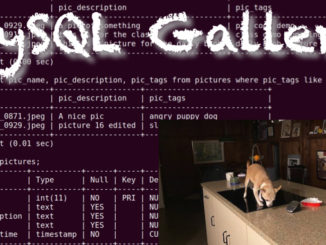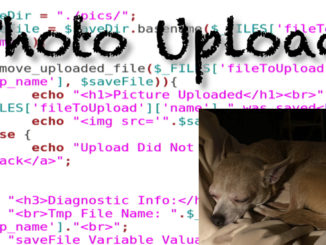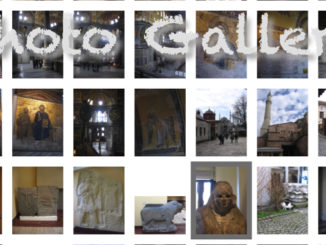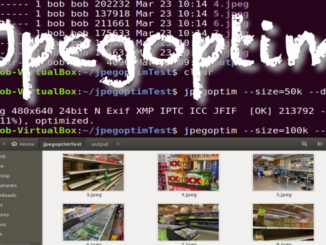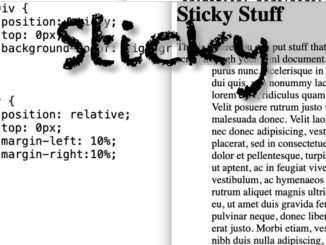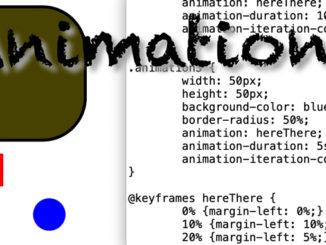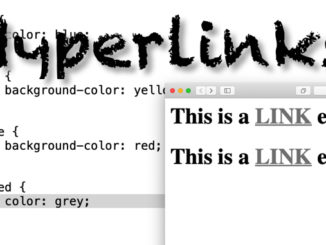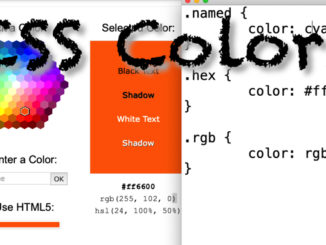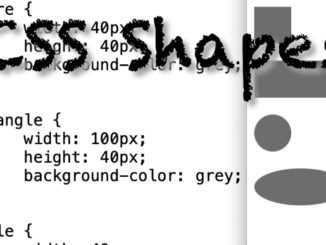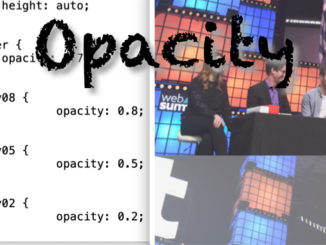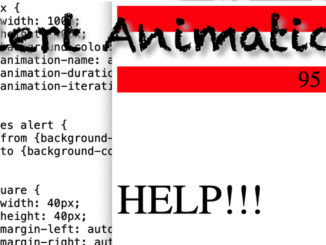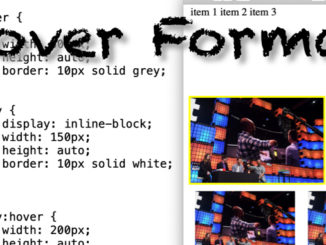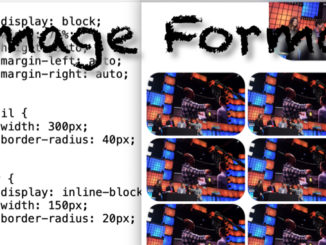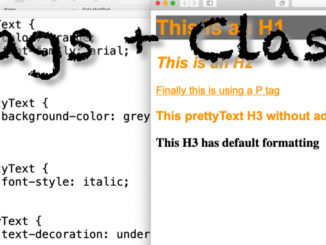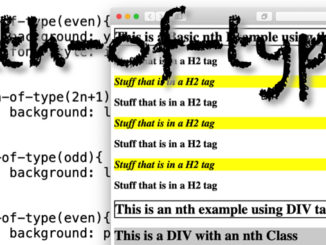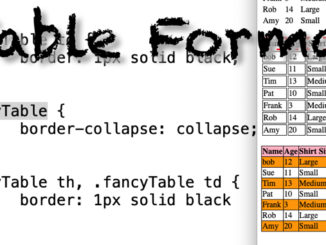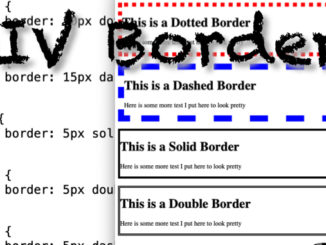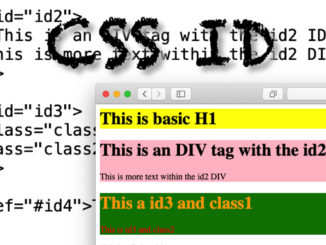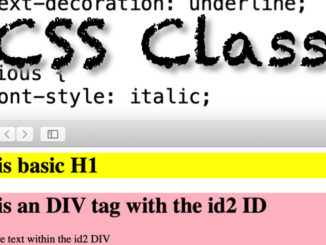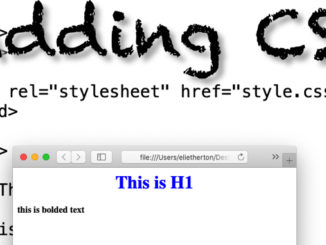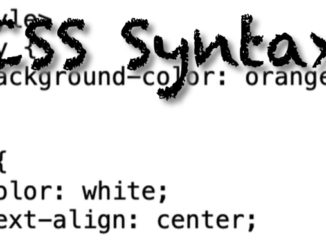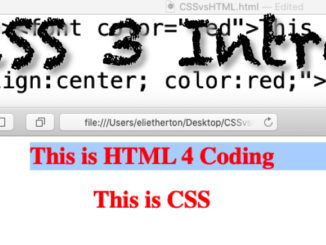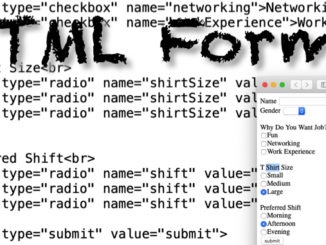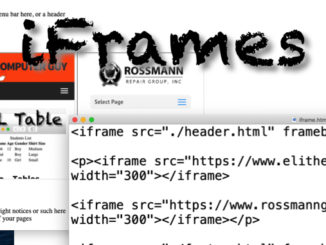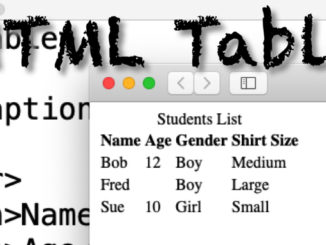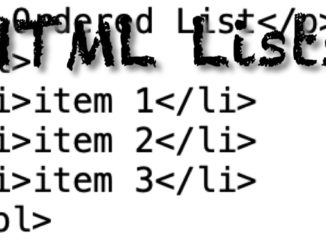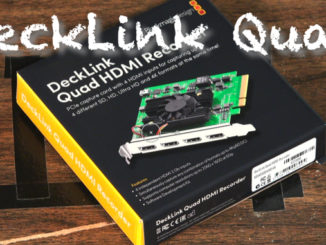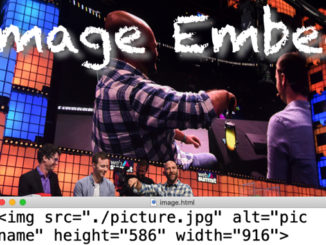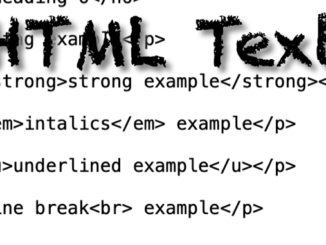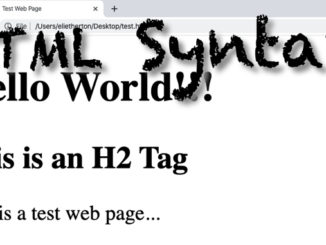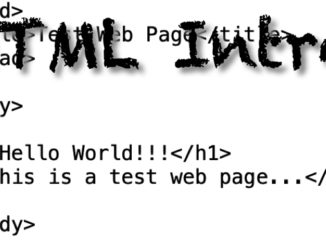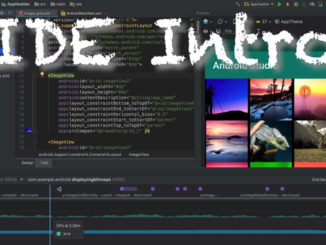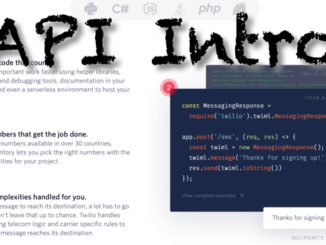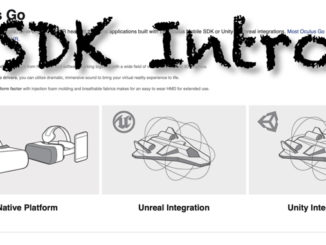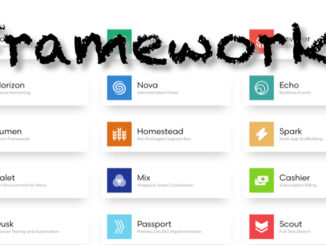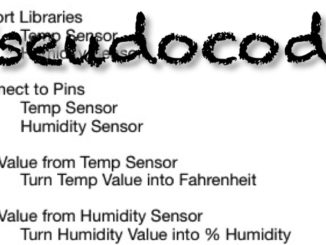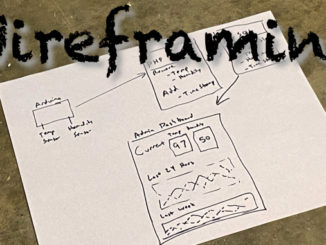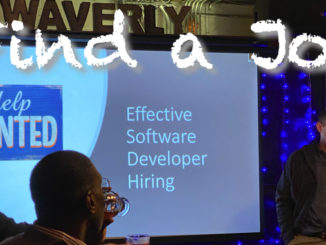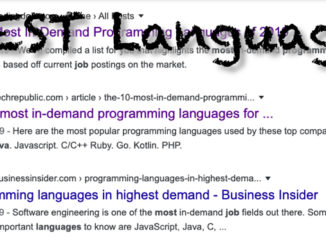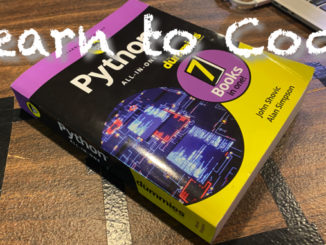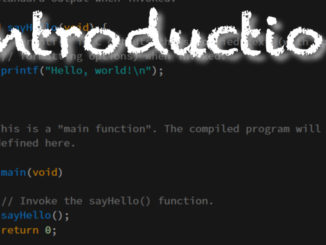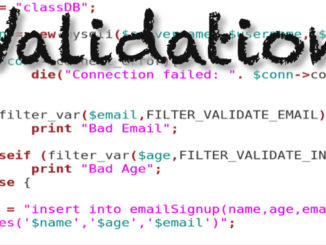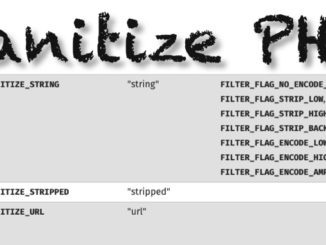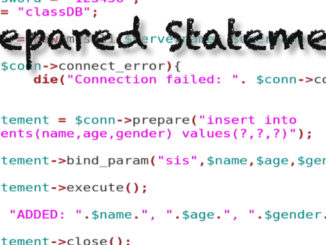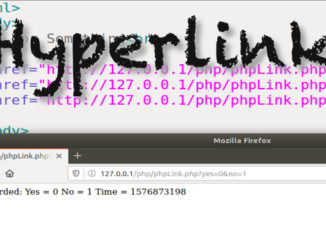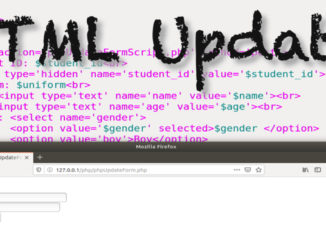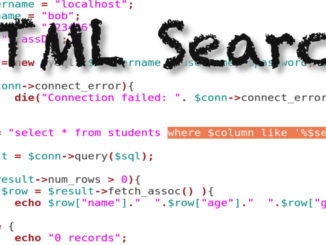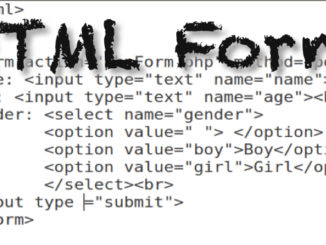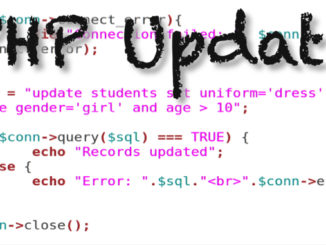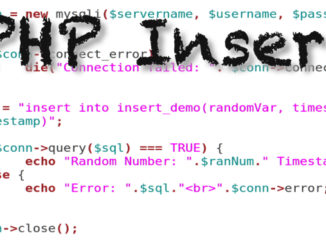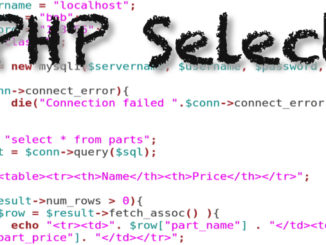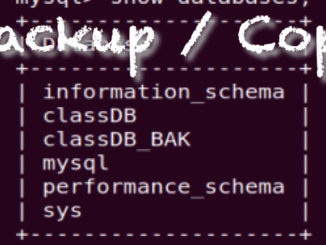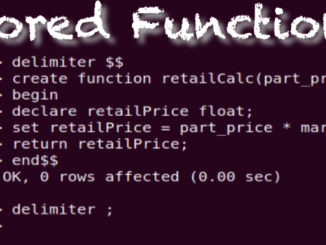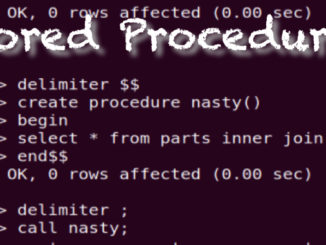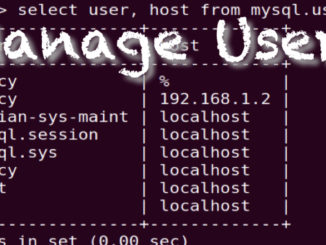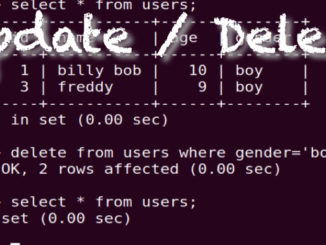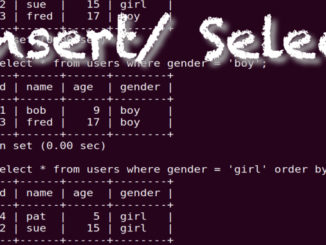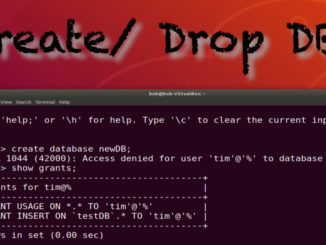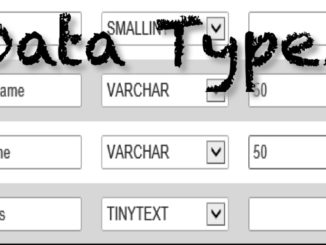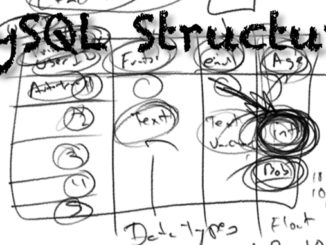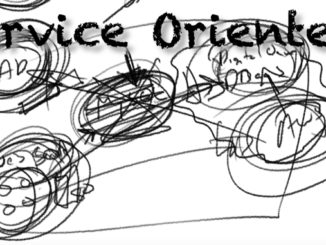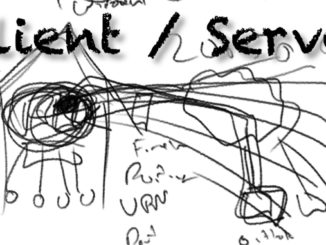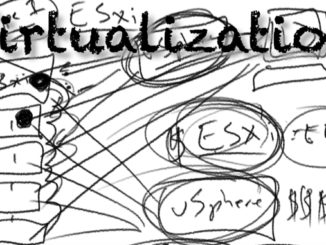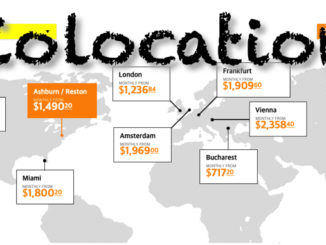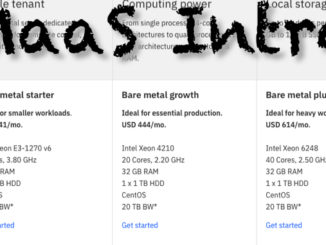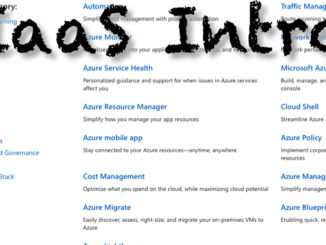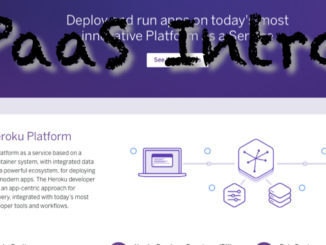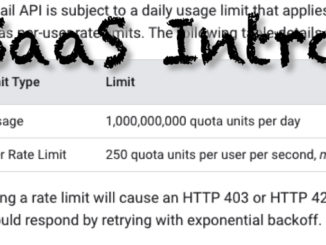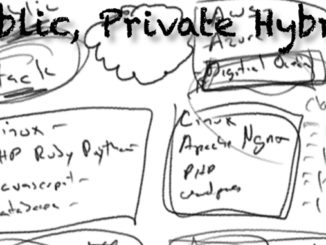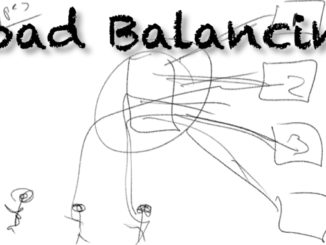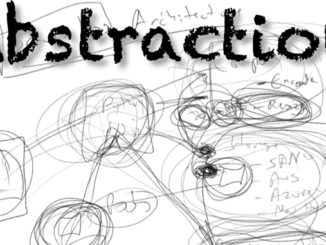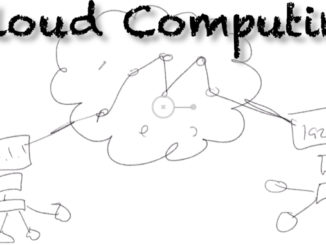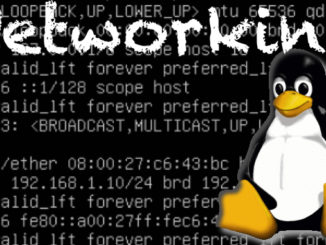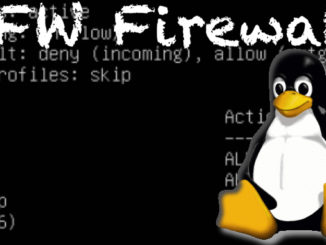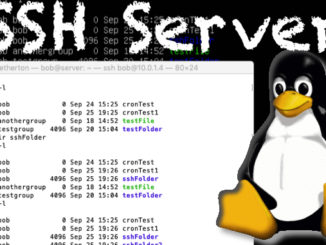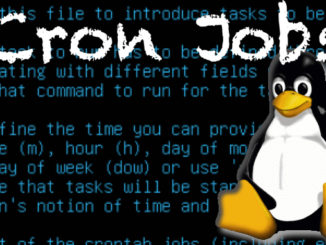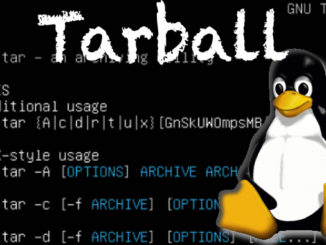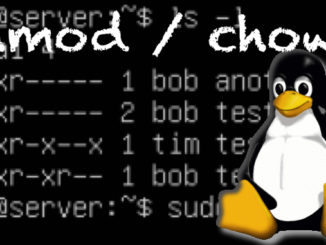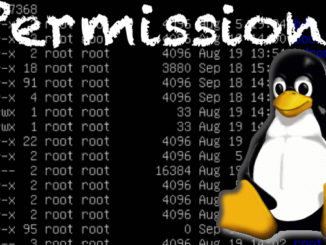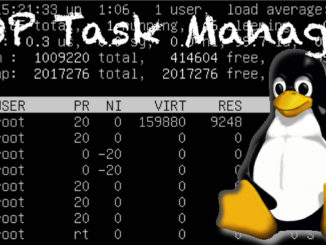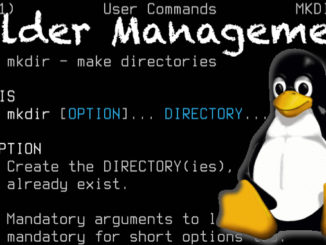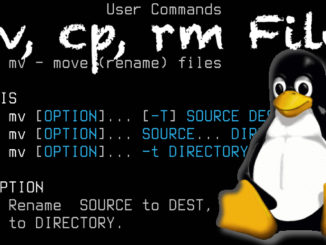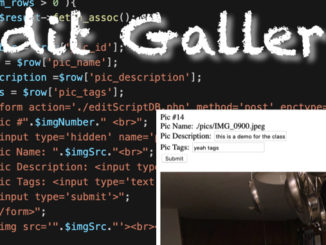
PHP Project (Intermediate) – Edit Picture Data in Gallery with MySQL Backend
With this project you will be able to edit the MySQL records that relate to your pictures in your gallery. You use the pic_id identifier to select and update specific MySQL records. Previous Classes in […]