This project shows you how to create a Picture Gallery App that is dynamically based off of the pictures in a folder.
Previous Classes in Series:
Prerequisites:
- Basic LAMP, or Web Server Administration
- Verify pictures and folder have READ permission for OTHER
- Basic PHP
- Basic HTML
- Basic CSS
Glob() Function:
- https://www.php.net/manual/en/function.glob.php
- https://www.w3schools.com/php/func_filesystem_glob.asp
$_GET
- Allows you to send Variable Names and Values through a hyperlink
- https://www.php.net/manual/en/reserved.variables.get.php
- https://www.w3schools.com/php/php_superglobals_get.asp
LAMP Server
- Create a “pics” directory in the Public Web Directory (/var/www/html)
- Verify pictures and folder have at least a – – r permission.
index.php
<html>
<head>
<link rel='stylesheet' href='picStyle.css' />
</head>
<body>
<div class="galleryDiv">
<?php
$filelist = glob("./pics/*");
foreach($filelist as $filename){
echo "<a href='galleryScript.php?picture=".$filename."'><img class='galleryPic' src='".$filename."'></a>";
}
?>
</div>
</body>
</html>galleryScript.php
<html>
<head>
<link rel="stylesheet" href="picStyle.css" />
</head>
<body>
<?php
$image = $_GET['picture'];
echo "<img class='bigPic' src='".$image."'>";
?>
<h1 style="text-align:center"><a href="./index.php">Gallery</a></h1>
</body>
</html>picStyle.css
.galleryPic {
width: 100px;
height: auto;
border: 10px solid white;
}
.galleryPic:hover {
border: 10px solid grey;
}
.galleryDiv {
position: relative;
display: block;
margin-left: 10%;
margin-right: 10%;
border: 2px solid black;
}
.bigPic {
position: relative;
display: block;
width: 30%;
height: auto;
margin-left: auto;
margin-right: auto;
}
.bigPic:hover {
width: 80%;
height: auto;
}

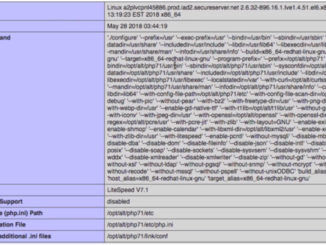
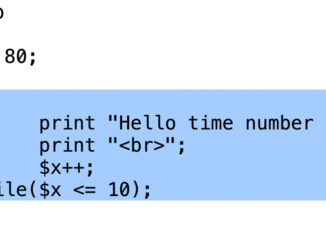
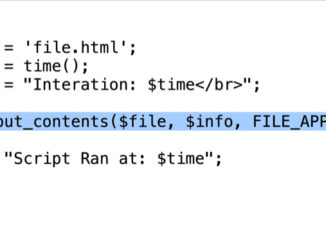
Be the first to comment