Changing the opacity of text or pictures can make them easier to view by users. You can also use :hover to show when an object is being hovered over.
opacityStyle.css
img {
width: 100%;
height: auto;
}
img:hover {
opacity: 0.7;
}
.opacity08 {
opacity: 0.8;
}
.opacity05 {
opacity: 0.5;
}
.opacity02 {
opacity: 0.2;
}
.textOpacity {
opacity: 0.8;
background-color: grey;
}
.textOverlay {
position: relative;
width: 300px;
height: auto;
margin-left: auto;
margin-right: auto;
}
.overlay-title {
position: absolute;
top: 0px;
left: 16px;
color: black;
background-color: lightgrey;
}opacity.html
<html>
<head>
<link rel="stylesheet" href="opacityStyle.css" />
</head>
<body>
<img src="picture700.jpg">
<img class="opacity08"src="picture700.jpg">
<img class="opacity05"src="picture700.jpg">
<img class="opacity02"src="picture700.jpg">
<h1 class="textOpacity">This is see-through text</h1>
<div class="textOverlay">
<img src="picture700.jpg">
<h2 class="overlay-title">See-Through Text</h2>
</div>
</body>
</html>
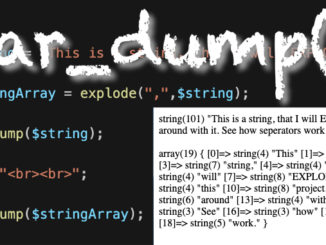
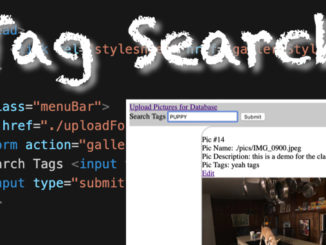

Be the first to comment