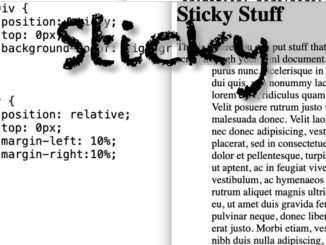
CSS and HTML 5 – Sticky Position
By setting the Position Attribute to “Sticky” it will allow the element to stay at the same location as you scroll through an HTML page. stickyStyle.css sticky.html
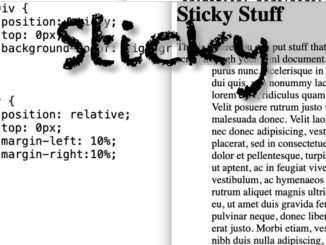
By setting the Position Attribute to “Sticky” it will allow the element to stay at the same location as you scroll through an HTML page. stickyStyle.css sticky.html
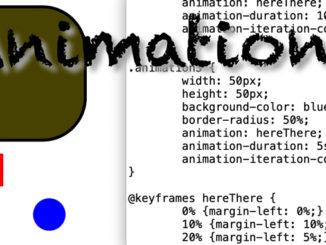
You can create animations with CSS for everything from alerts to fun widgets on your HTML pages. animationStyle.css animation.html
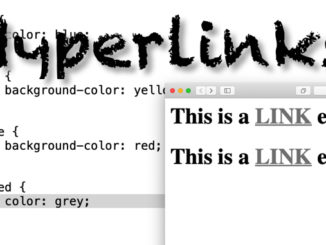
You can format hyperlinks based on whether you’re hovering over them, actively clicking on them, or have visited them. This can be useful when creating dashboards and control panels. linkStyle.css link.html
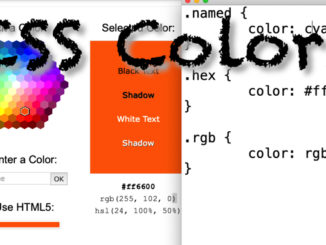
You can do some interesting things with color on your HTML pages with color options with CSS. Color Picker: https://www.w3schools.com/colors/colors_picker.asp Color Names: https://www.w3schools.com/colors/colors_names.asp color.html colorStyle.css
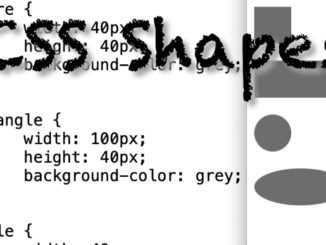
With CSS you can create shapes to add visual elements to your HTML documents. Shape Examples: https://www.w3schools.com/howto/howto_css_shapes.asp shapeStyle.css shape.html
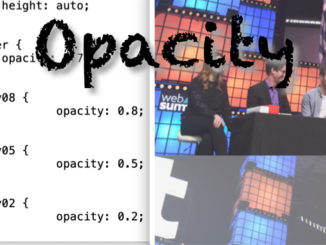
Changing the opacity of text or pictures can make them easier to view by users. You can also use :hover to show when an object is being hovered over. opacityStyle.css opacity.html

You can overlay text over images using CSS. To do this you essentially create a DIV as a canvas, add an image, and then code where the Text should start to be printed within the […]
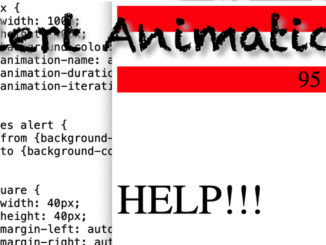
CSS can be used to create basic animations for Web Based Dashboards to attract user attention. alertStyle.css alert.html
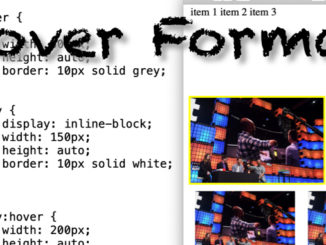
You can dynamically modify both text and image formatting when a user hovers over elements in an HTML document. hoverStyle.css hover.html picture700jpg
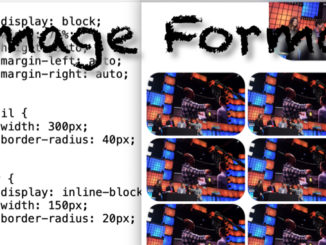
CSS allows you to do a lot of interesting formatting with images on HTML documents. This class shows 3 simple examples of how to embed images using CSS. imageStyle.css image.html picture700.jpg
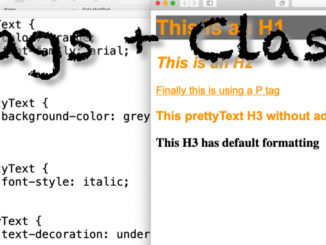
You can use Tag Elements with CSS Classes to create text with similar styling. classTagStyle.css classTag.html
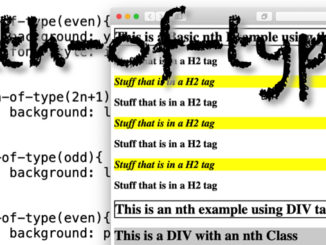
nth-of-type allows you to automatically format HTML texts based off of simple rules. nthStyle.css nth.html
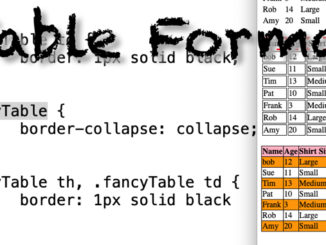
You can format Tables using CSS to not just add borders, but also interactive features. tableStyle.css table.html
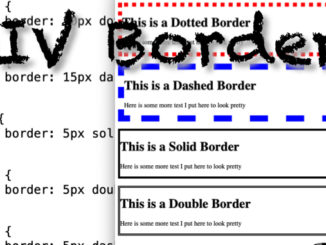
You can use DIV tags and Borders to group text together in your web page and do things such as create coupons. borderStyle.css divBorder.html
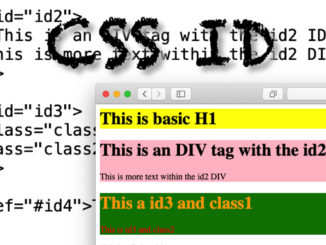
You can assign CSS attributes to HTML features using ID’s like you would with Classes. idStyle.css id.html
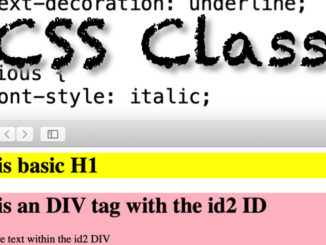
Classes allow you to format text in different tags similarly. Classes can be reused numerous times on a page, and they can be combined together. class.html classStyle.css
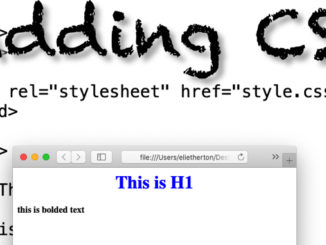
CSS can be added to an HTML document 3 different ways. You can use an External Style Sheet, dd CSS to the Head of the HTML document, and within the HTML tags themselves. inlineCSS.html onPageCSS.html […]
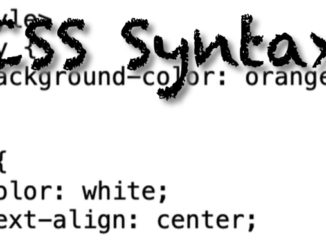
The basic syntax of CSS is to Assign Values to Properties for Selectors. In CSS “selectors” are synonymous with tags. So the h1 Selector refers to the h1 HTML Tag. CSSsyntax.html
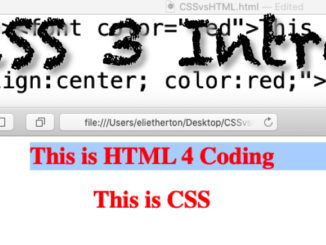
CSS, or Cascading Style Sheets, are the way you can format your HTML to look pretty. CSS and HTML used to be considered separate technologies, but with HTML5 they are now combined as one skill […]