You can dynamically modify both text and image formatting when a user hovers over elements in an HTML document.
hoverStyle.css
p:hover {
background-color: lightgrey;
}
tr:hover {
background-color: yellow;
}
img {
display: block;
margin-left: auto;
margin-right: auto;
width: 150px;
height: auto;
}
img:hover {
width: 300px;
height: auto;
border: 10px solid grey;
}
.gallery {
display: inline-block;
width: 150px;
height: auto;
border: 10px solid white;
}
.gallery:hover {
width: 200px;
height: auto;
border: 3px solid yellow;
}hover.html
<html>
<head>
<link rel="stylesheet" href="hoverStyle.css" />
</head>
<body>
<p>This is a P Tag</p>
<p>This is another P Tag</p>
<p>Here is yet another P Tag</p>
<table>
<tr><td>item 1</td><td>item 2</td><td>item 3</td></tr>
<tr><td>item 1</td><td>item 2</td><td>item 3</td></tr>
<tr><td>item 1</td><td>item 2</td><td>item 3</td></tr>
<tr><td>item 1</td><td>item 2</td><td>item 3</td></tr>
<table>
<img src="picture700.jpg">
<br>
<img class="gallery" src="picture700.jpg">
<img class="gallery" src="picture700.jpg">
<img class="gallery" src="picture700.jpg">
<img class="gallery" src="picture700.jpg">
<img class="gallery" src="picture700.jpg">
<img class="gallery" src="picture700.jpg">
</body>
</html>picture700jpg
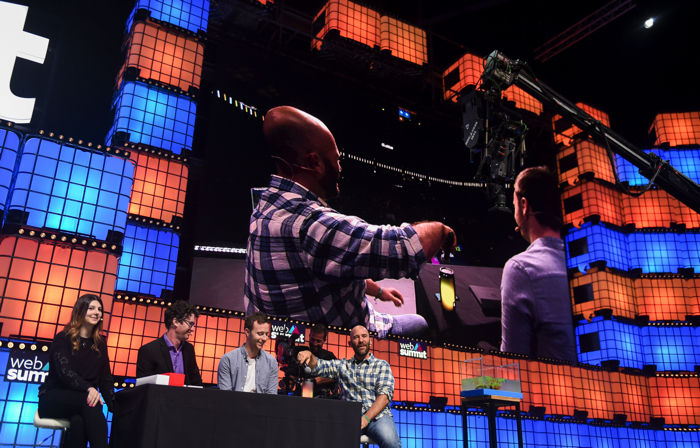

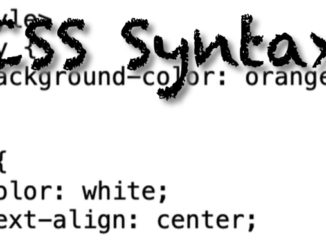
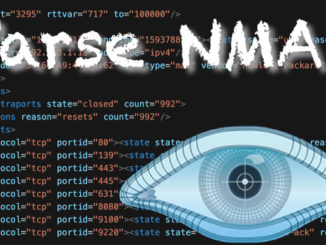
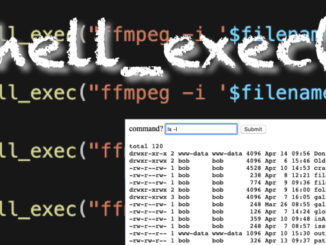
Be the first to comment