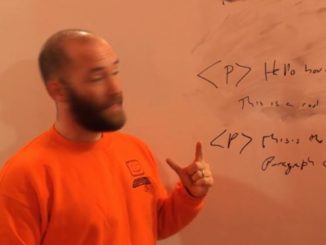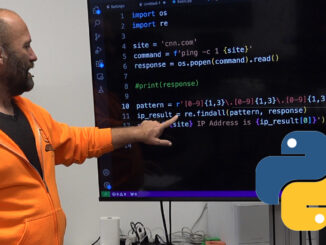
RegEx /Regular Expressions for Python (Python Part 17)
This class shows you how to use regex to match specific patterns such as email addresses, ip addresses and MAC addresses in strings
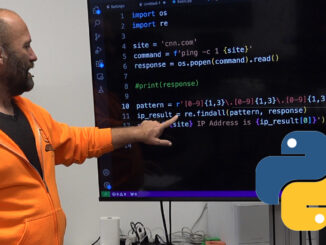
This class shows you how to use regex to match specific patterns such as email addresses, ip addresses and MAC addresses in strings

This class shows you how to strip out characters from strings to prevent injection attacks, and to format the text so that yo can store clean data.
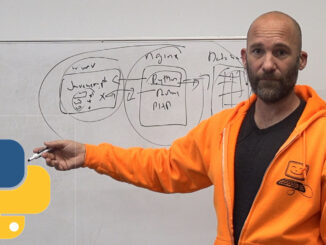
This class explains the basic concepts of filtering user input with Python and why it matters. The lab shows how to create a loop that requests text that is formatted properly for the scripts needs.
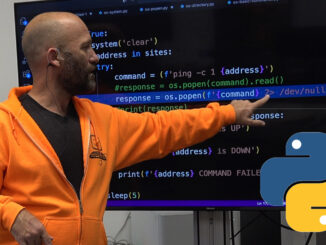
This class shows you how to use the OS Module to interact with the operating system and gain access to applications and tools that reside on the OS.

This class shows you how to use REST API’s in Python. You will get variable values from one API and pass it to another. NOTE: (ERROR) rest-text.py requests-copy.py location-json.py pretty-json.py json-module.py
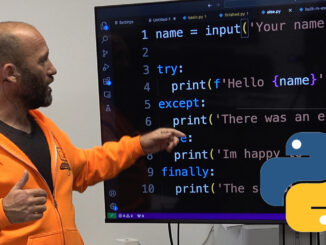
This class will teach yo how to use Try Statements. This allows you to try to take an action with an API, or OS command and if it does not work then do something else.
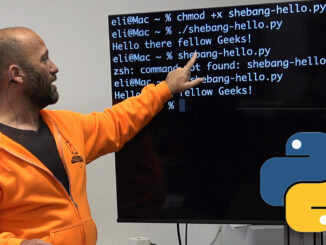
This class shows you how to make your scripts more interactive for users with the input() function, argparse module and shebangs.
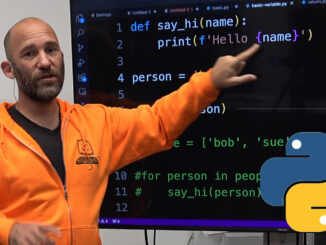
This class teaches you how to write and use custom functions in Python.

File Modes: write.py web.py text.py read.py file-path.py path-cwd.py example.py data.txt

This class shows you how to use Lists and Dictionaries in Python. basic-list.py list-sort.py add-remove-list.py split-list.py basic-dict.py add-remove-dict.py nested-list.py
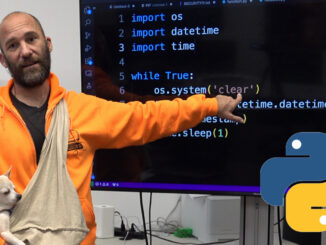
This class will teach you the basics of using Modules, Functions and PIP in Python.
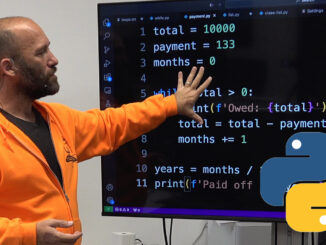
This class will teach you about While and For loops in Python.
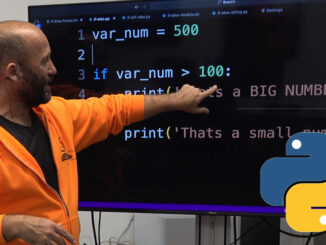
This class shows you how to write if/else if/ else statements with numbers and strings.
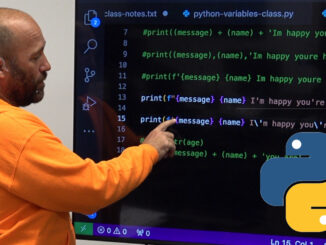
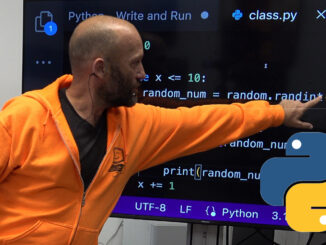
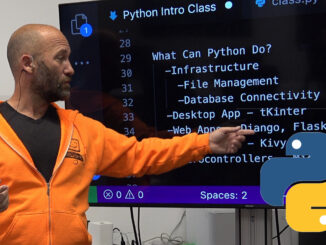
example.py
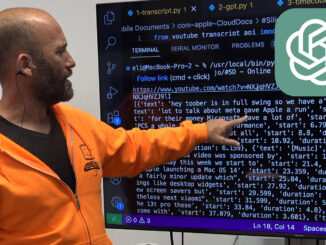
Setup: 1-transcript.py This lab pulls the YouTube Transcript for a video and prints it out as both JSON, and plain text. 2-gpt.py This lab summarizes a YouTube video, and creates Tags using ChatGPT. 3-timecode.py This […]
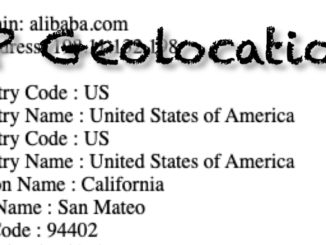
IPinfoDB offers a free IP Geography API that is compatible with basic PHP. This allows you to try to determine location of the cloud servers that you use for your organization. Remember that is basically […]
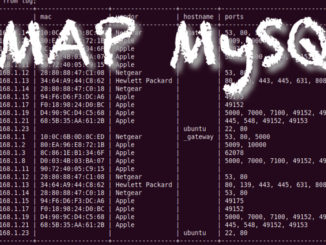
In this project we parse an nmap XML output file and then add the values to a MySQL Database Table. We then create a basic report that pulls the values out of the database and […]
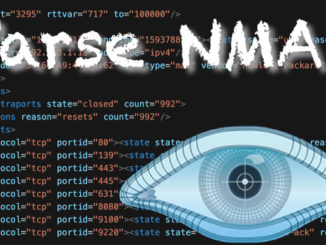
This project shows you how to parse (read) the nmap XML output file and turn ip addresses, mac addresses, hostnames, vendors and ports into PHP variable values and then print them out. Prerequisite Classes: Linux […]
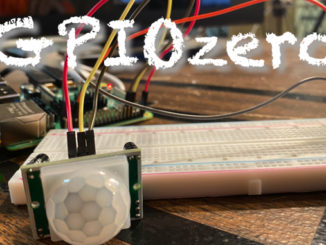
The GPIOzero Python Package allows you to control and read from the GPIO Pins on your Raspberry Pi. GPIOzero is included in the Raspberry Pi Operating System, and can be installed on other distros. GPIOzero […]
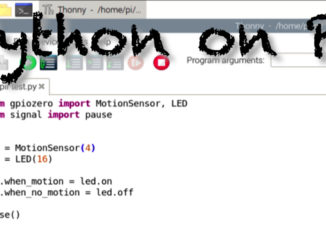
With Thonny you can easily begin to code Python Scripts on Raspberry Pi OS. Thonny is a very simple Python IDE that is easy to learn.

This project shows you how to log Variable Values to an SD Card using a Data Logging Module. Prerequisite Classes: Analog Temperature Sensor with Arduino Functional Parts in the Project: Arduino Uno – https://store.arduino.cc/usa/arduino-uno-rev3 Breadboard Kit […]
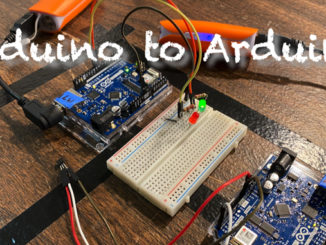
This project shows you how to send commands from one Arduino Uno with WiFo to another without needing a server. This is a simple Analog Temperature Sensor Project that Turns on LEDS on the other […]
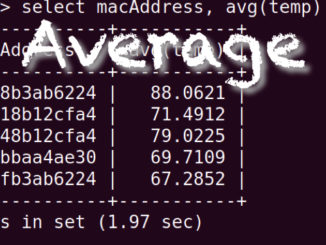
You can pull the average of the numeric values in a column with SQL in MySQL. avg() https://dev.mysql.com/doc/refman/8.0/en/group-by-functions.html https://www.w3schools.com/sql/func_mysql_avg.asp
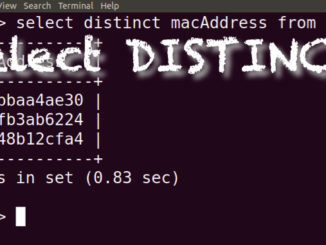
In MySQL you can list the unique values from a column in a Table. DISTINCT https://dev.mysql.com/doc/refman/8.0/en/distinct-optimization.html https://www.w3schools.com/sql/sql_distinct.asp
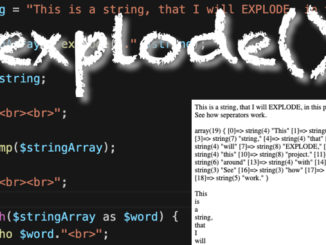
The explode() function allows you to turn a String into an Array based on a separator you define. explode() https://www.php.net/manual/en/function.explode.php https://www.w3schools.com/php/func_string_explode.asp explode.php
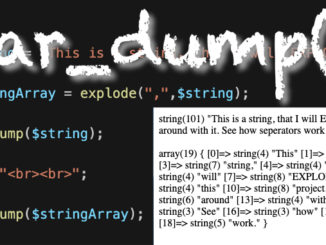
The var_dump() function allows you to see what a variable’s data type is, and what it’s value is. var_dump() https://www.php.net/manual/en/function.var-dump.php https://www.w3schools.com/php/func_var_var_dump.asp varDump.php
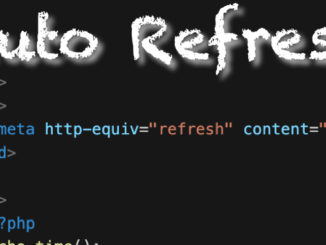
You can have your HTML document auto refresh itself so that d=ynamic information is continuously updated. <meta http-equiv=”refresh” content=”5″> https://www.w3schools.com/tags/att_meta_http_equiv.asp autoUpdate.php
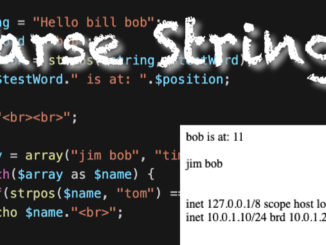
The strpos() function allows you to parse strings in PHP. strpos() https://www.php.net/manual/en/function.strpos.php https://www.w3schools.com/php/func_string_strpos.asp strpos.php
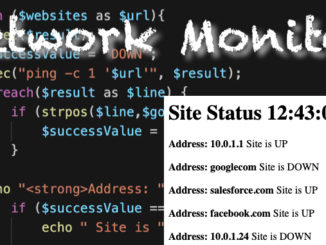
In this example we use exec() to ping domain names and IP addresses and then parses the results so that you can test the results using an If/Else statement. exec() https://www.php.net/manual/en/function.exec.php unset() https://www.php.net/manual/en/function.unset.php https://www.w3schools.com/php/func_var_unset.asp strpos() […]
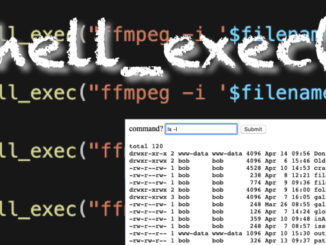
The shell_exec() function allows you to send commands to the Command Line using PHP. You can use this for everything from pinging websites, to calling installed apps such as FFMPEG. shell_exec() also returns the results […]
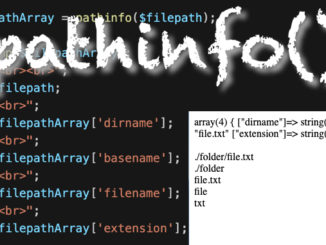
The pathinfo() function allows you to turn a filepath into an Array and then interact with the keys of the Array. You can grab the Filename, Extension, Folder Name and Basename. pathinfo() https://www.php.net/manual/en/function.pathinfo.php https://www.w3schools.com/php/func_filesystem_pathinfo.asp pathinfo.php
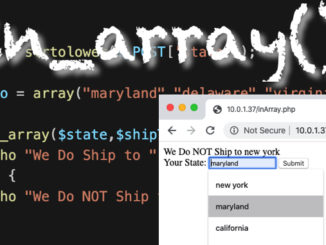
The in_array() function allows you to check if a value is stored with an Array. This can be used for things such as creating an array of which states a company ships products to. in_array() […]
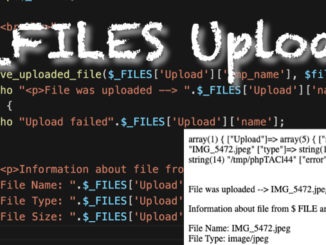
With an HTML form and PHP you can upload files to your web server. When you use $_FILE in PHP you are able to access information about the file stored in the $_FILE array. Prerequisites: […]
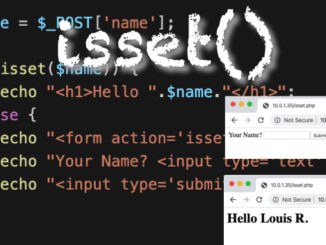
The isset() function in PHP checks to see if the value of a variable has been set. this can be useful in applications that allow users to login, or make sure that variables are actually […]
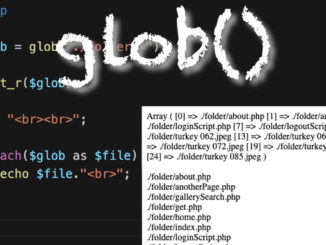
The glob() function in PHP allows you to search folders and put the results into an array based on basic filtering. glob() https://www.php.net/manual/en/function.glob.php https://www.w3schools.com/php/func_filesystem_glob.asp glob.php glob.php (with Image Embed)
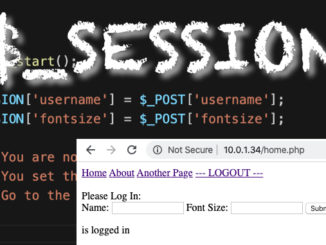
$ Session Variables allow you to set Variable Values that can be accessed across all pages that your user goes to in your PHP Web Application. You must use session_start() on all pages that will […]

You can send Variable Names and Values using hyperlinks to PHP Scripts. This is an easy way to send variable data, but is incredibly insecure. To send a variable to a PHP script add ?variable_name=variable_value […]
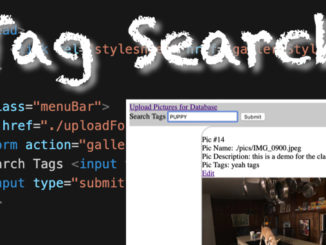
In this project we build the ability to search for images based on Tags stored in MySQL. Previous Classes in Series: PHP Project (Simple) – Dynamic Photo Gallery Stream PHP Project (Simple) – Dynamic Photo […]
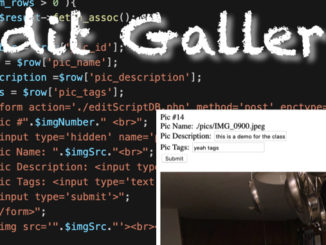
With this project you will be able to edit the MySQL records that relate to your pictures in your gallery. You use the pic_id identifier to select and update specific MySQL records. Previous Classes in […]
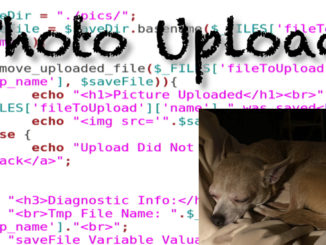
Previous Classes in Series: PHP Project (Simple) – Dynamic Photo Gallery Stream PHP Project (Simple) – Dynamic Photo Gallery Prerequisites: Basic LAMP, or Web Server Administration Verify pictures and folder have READ/WRITE permission for OTHER […]

Using the GLOB function in PHP you can put all of the file names on a folder, and then print them out with additional HTML to create a Dynamic Photo Stream. In this project the […]
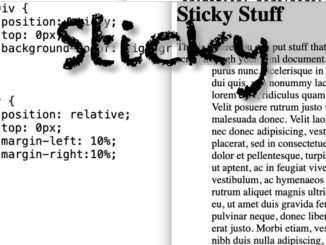
By setting the Position Attribute to “Sticky” it will allow the element to stay at the same location as you scroll through an HTML page. stickyStyle.css sticky.html
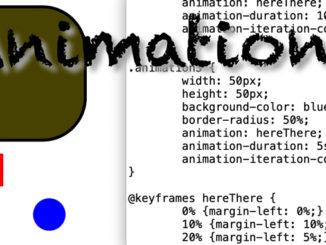
You can create animations with CSS for everything from alerts to fun widgets on your HTML pages. animationStyle.css animation.html
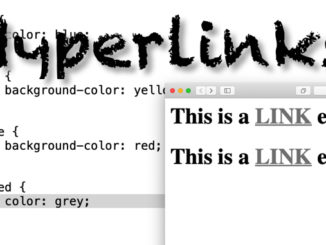
You can format hyperlinks based on whether you’re hovering over them, actively clicking on them, or have visited them. This can be useful when creating dashboards and control panels. linkStyle.css link.html
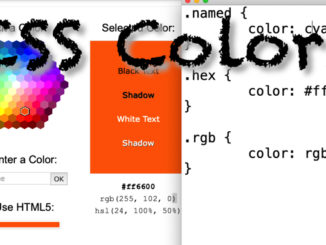
You can do some interesting things with color on your HTML pages with color options with CSS. Color Picker: https://www.w3schools.com/colors/colors_picker.asp Color Names: https://www.w3schools.com/colors/colors_names.asp color.html colorStyle.css
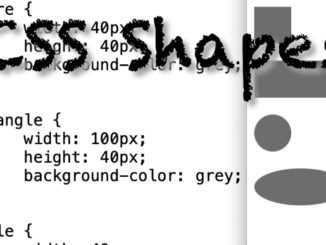
With CSS you can create shapes to add visual elements to your HTML documents. Shape Examples: https://www.w3schools.com/howto/howto_css_shapes.asp shapeStyle.css shape.html
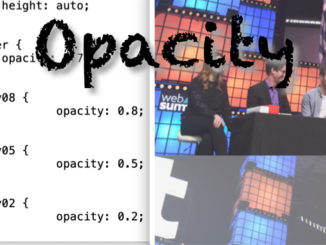
Changing the opacity of text or pictures can make them easier to view by users. You can also use :hover to show when an object is being hovered over. opacityStyle.css opacity.html

You can overlay text over images using CSS. To do this you essentially create a DIV as a canvas, add an image, and then code where the Text should start to be printed within the […]
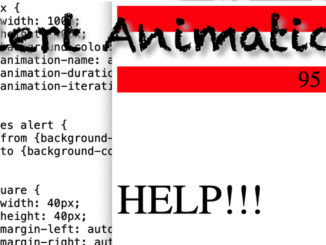
CSS can be used to create basic animations for Web Based Dashboards to attract user attention. alertStyle.css alert.html
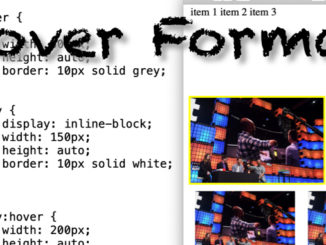
You can dynamically modify both text and image formatting when a user hovers over elements in an HTML document. hoverStyle.css hover.html picture700jpg
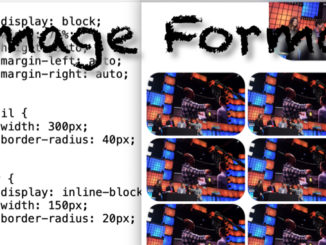
CSS allows you to do a lot of interesting formatting with images on HTML documents. This class shows 3 simple examples of how to embed images using CSS. imageStyle.css image.html picture700.jpg
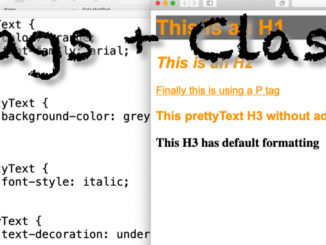
You can use Tag Elements with CSS Classes to create text with similar styling. classTagStyle.css classTag.html
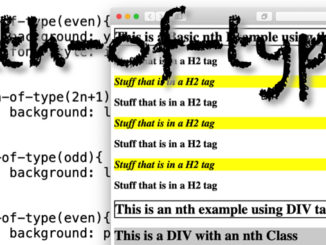
nth-of-type allows you to automatically format HTML texts based off of simple rules. nthStyle.css nth.html
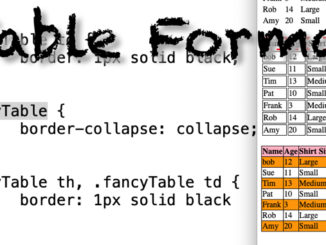
You can format Tables using CSS to not just add borders, but also interactive features. tableStyle.css table.html
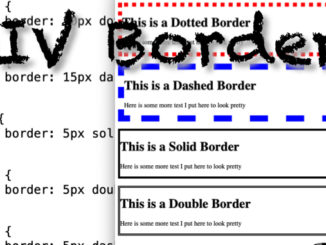
You can use DIV tags and Borders to group text together in your web page and do things such as create coupons. borderStyle.css divBorder.html
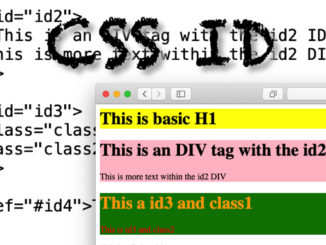
You can assign CSS attributes to HTML features using ID’s like you would with Classes. idStyle.css id.html
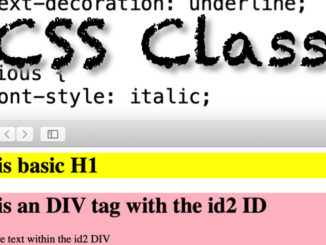
Classes allow you to format text in different tags similarly. Classes can be reused numerous times on a page, and they can be combined together. class.html classStyle.css
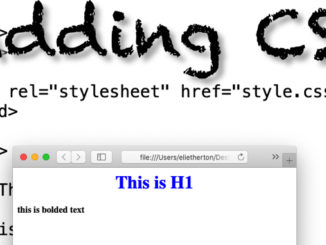
CSS can be added to an HTML document 3 different ways. You can use an External Style Sheet, dd CSS to the Head of the HTML document, and within the HTML tags themselves. inlineCSS.html onPageCSS.html […]
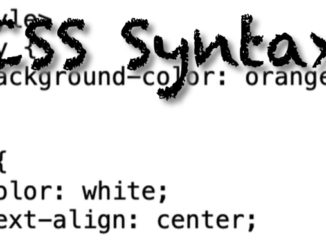
The basic syntax of CSS is to Assign Values to Properties for Selectors. In CSS “selectors” are synonymous with tags. So the h1 Selector refers to the h1 HTML Tag. CSSsyntax.html
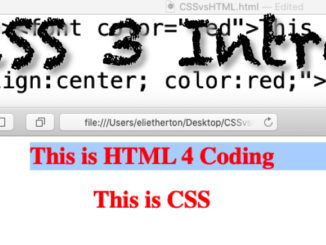
CSS, or Cascading Style Sheets, are the way you can format your HTML to look pretty. CSS and HTML used to be considered separate technologies, but with HTML5 they are now combined as one skill […]
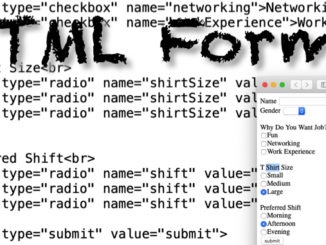
HTML forms give you the ability to ask for information from your viewers and then be able to do something with the values. HTML forms are a single component of what is required to build […]

The Title Tag allows you to name your HTML document, and is very important for SEO purposes. title.html

The Picture Tag allows you to change the size of an image displayed in an HTML document based on the width of the browser window. picture.html picture700.jpg picture400.jpg picture200.jpg
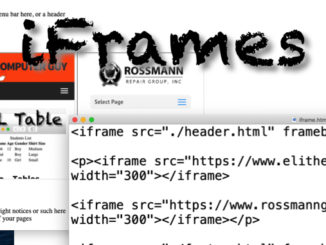
iFrames allow you to embed other web pages into your HTML document. This can be to show off other people’s websites, or simply as a way to reuse code such as for menu bars, or […]
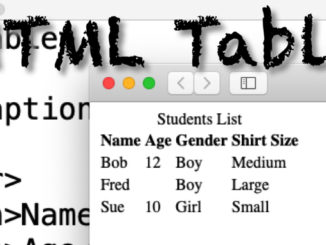
Tables in HTML allow you to display data in your HTML page in a spreadsheet format. table.html
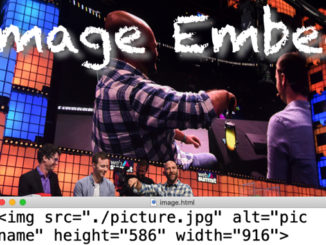
Images are added to HTML documents by pointing to them using the IMG SRC tag. You can point to images within the same directory as the HTML document, or even from an entirely different website. […]
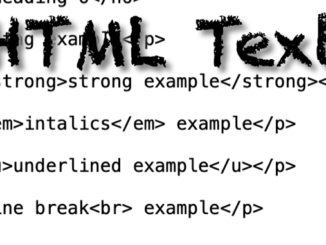
You use Tags in HTML for basic font formatting in HTML. More sophisticated formatting can be done with CSS. <h1></h1> Heading Tag (Headings go from h1 to h6) <p></p> Standard Paragraph tag <strong></strong> for Bold […]
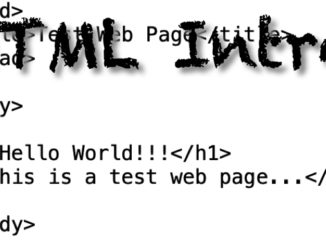
HTML allows for formatting a multimedia document that can be read by different vendors browsers. Before HTML documents were locked into the format of the word-processor they were created in. Different browsers display HTML differently. […]
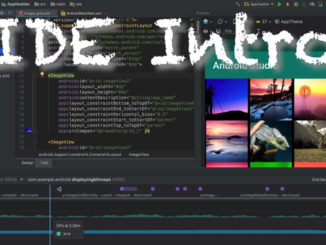
IDE’s are software packages that allow you to develop coding projects more quickly. They have everything from an equivalent of spell check, to simulators, to collaboration tools. IDE Considerations What Languages do they support What […]
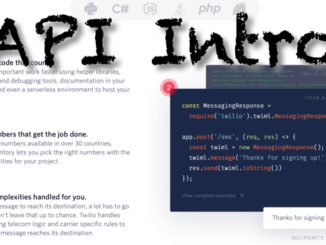
Service Oriented Architecture means that many times your servers and software will be communicating with cloud based API’s instead of other physical servers. API’s give you services that a server would be too expensive to […]
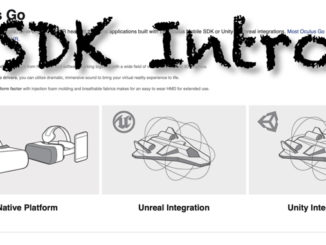
SDK’s or Software Development Kits are prepackaged digital assets that make it easier for developers to create apps for new computing devices such as Rokus, iOS devices and Occulus VR.
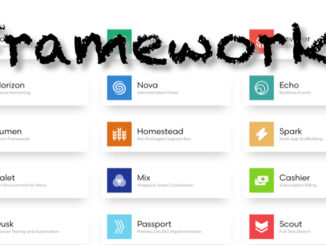
Frameworks are prepackaged libraries of code and routines that you can use to more quickly and easily write your projects. Most coding languages have a number of different Frameworks available, and each Framework is designed […]
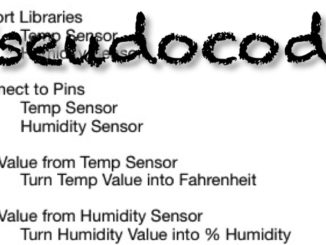
Pseudocode is the process of writing out you plan for your code in a human readable fashion. You can use this for your own projects however you see fit, but on projects with larger teams […]
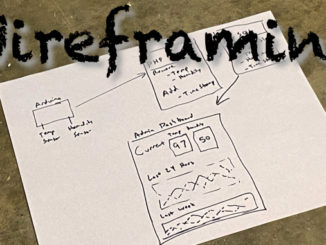
Wireframing is simply sketching out the design for your application before you start building it. You can use a pen and paper, Google Docs, or specialized Wireframing Software. By using Wireframing you can make edits […]
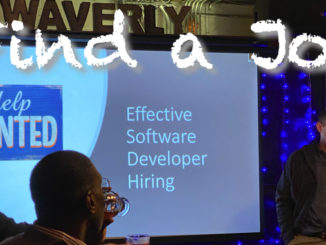
There are more employers than FANG – Facebook, Apple, Netflix, Google 2.8% Unemployment Rate of Coders in Baltimore area Prepare to have conversations rather than “interviews”. Conversations seek to find if you are a good […]
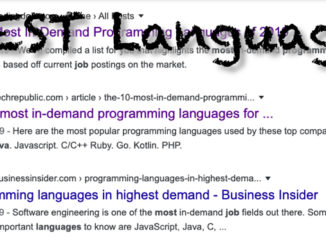
People want to know the “best” programming language, but every language has a purpose and it’s own place. To find YOUR best programming language determine what your own problems in technology are, and talk to […]
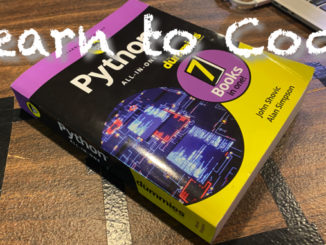
Everyone should self study to see if you like it. DO NOT sign up for a bootcamp before you have done some coding!!! You are not married to a language. You can learn one, and […]
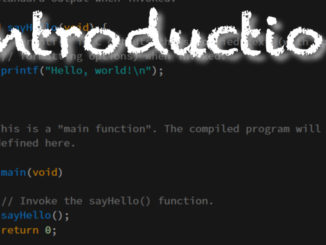
What is Programming? Programming and Coding generally mean the same thing Programming is simply telling computers to perform actions Programs can range from a calculator app to a full fledged operating system Why is Programming […]

PHP is a Hypertext Preprocessor. This essentially means that PHP dynamically writes web pages for you. So it can query a database and print a report from it, or change CSS and such based on […]
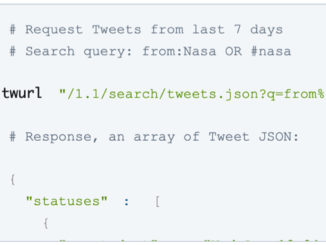
API’s allow external application to connect to and use cloud based services such as Facebook and Dropbox. Platforms create API’s for specific programming languages and use specific procedures to allow access to data and services.
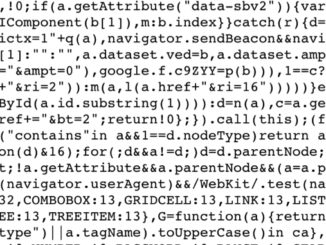
Code needs to be written so that it can be read and understood by other people, not just be functional.