In this project we build the ability to search for images based on Tags stored in MySQL.
Previous Classes in Series:
- PHP Project (Simple) – Dynamic Photo Gallery Stream
- PHP Project (Simple) – Dynamic Photo Gallery
- PHP Project (Simple) – Image Upload App
- PHP Project (Intermediate) – Photo Gallery with MySQL Backend
- PHP Project (Intermediate) – Edit Picture Data in Gallery with MySQL Backend
Prerequisites:
- Basic LAMP, or Web Server Administration
- Verify pictures and folder have READ/WRITE permission for OTHER
- Basic PHP
- Basic HTML
- Basic MySQL
mysqli()
$_POST
- https://www.php.net/manual/en/reserved.variables.post.php
- https://www.w3schools.com/php/php_superglobals_post.asp
LAMP Server
- Create a “pics” directory in the Public Web Directory (/var/www/html)
- Verify pictures and folder have at least a rw- permission.
PHP.ini
- Location on demo system: /etc/php/7.2/apache2/php.ini
- Set File Uploads to: file_uploads = On
galleryDB.php
<html>
<head>
<link rel="stylesheet" href="galleryStyle.css" />
</head>
<div class="menuBar">
<a href="./uploadFormDB.html">Upload Pictures for Database</a><br>
<form action="gallerySearch.php" method="post">
Search Tags <input type="text" name="searchTag">
<input type="submit">
</form>
</div>
<body>
<?php
$servername = "localhost";
$username = "pic_user";
$password = "123456";
$db = "gallery";
$conn = new mysqli($servername,$username,$password,$db);
if ($conn->connect_error) {
die("Connection Error: ").$conn->connect_error;
}
$sql = "select pic_id, pic_name, pic_description, pic_tags FROM pictures";
$result = $conn->query($sql);
if ($result->num_rows > 0 ){
while($row = $result->fetch_assoc()) {
$imgNumber = $row['pic_id'];
$imgSrc = $row['pic_name'];
$imgDescription =$row['pic_description'];
$imgTags = $row['pic_tags'];
echo "<div class='pictureBox'><br>Pic #".$imgNumber." <br>Pic Name: ".$imgSrc."<br>Pic Description: ".$imgDescription."<br> Pic Tags: ".$imgTags."<br><a href='./galleryEditDB.php?picNumber=".$imgNumber."'>Edit</a><br><img src='".$imgSrc."'><br><br></div><br><br>";
}
} else {
echo "0 Results";
}
$conn->close();
?>
</body>
</html>gallerySearch.php
<html>
<head>
<link rel="stylesheet" href="galleryStyle.css" />
</head>
<div class="menuBar">
<a href="./uploadFormDB.html">Upload Pictures for Database</a><br>
<form action="gallerySearch.php" method="post">
Search Tags <input type="text" name="searchTag">
<input type="submit">
</form>
</div>
<body>
<?php
$searchTags = $_POST['searchTag'];
$servername = "localhost";
$username = "pic_user";
$password = "123456";
$db = "gallery";
$conn = new mysqli($servername,$username,$password,$db);
if ($conn->connect_error) {
die("Connection Error: ").$conn->connect_error;
}
$sql = "select pic_id, pic_name, pic_description, pic_tags FROM pictures where pic_tags like'%$searchTags%'";
$result = $conn->query($sql);
if ($result->num_rows > 0 ){
while($row = $result->fetch_assoc()) {
$imgNumber = $row['pic_id'];
$imgSrc = $row['pic_name'];
$imgDescription =$row['pic_description'];
$imgTags = $row['pic_tags'];
echo "<div class='pictureBox'><br>Pic #".$imgNumber." <br>Pic Name: ".$imgSrc."<br>Pic Description: ".$imgDescription."<br> Pic Tags: ".$imgTags."<br><a href='./galleryEditDB.php?picNumber=".$imgNumber."'>Edit</a><br><img src='".$imgSrc."'><br><br></div><br><br>";
}
} else {
echo "0 Results";
}
$conn->close();
?>
</body>
</html>galleryStyle.css
.menuBar {
position: sticky;
top: 0px;
width: 100%;
height: 50px;
background-color: lightgrey;
}
.pictureBox {
position: relative;
display: block;
margin-left: auto;
margin-right: auto;
width: 50%;
height: auto;
border: 2px solid lightgrey;
border-radius: 25px;
}
img {
width: 100%;
height:auto;
}
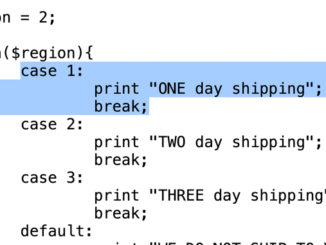
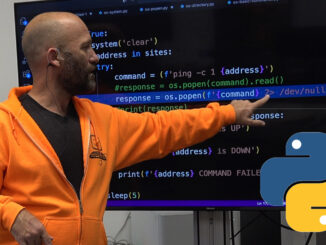
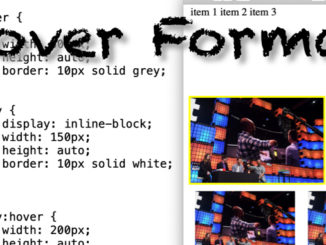
Be the first to comment