This class shows you how to use the OS Module to interact with the operating system and gain access to applications and tools that reside on the OS.
- 00:00 Intro
- 05:01 Warning
- 13:17 os.system function
- 20:40 os.popen
- 27:36 os.path
- 35:58 os System Functions
- 44:09 Demo – Looping Network Monitor with Ping
- 54:39 Final Thoughts
os-system.py
import os
command = 'touch os-test.txt'
os.system(command)
#result = os.system(command)
#print(result)os-popen.py
import os
host = input('Host / IP Address to ping: ')
command = (f'ping -c 1 {host}')
response = os.popen(command).read()
print(response)os-directory.py
import os
directory = os.path.dirname(os.path.abspath(__file__))
print(directory)
file_name = 'os-test.txt'
file_path = os.path.join(directory, file_name)
with open(file_path, 'w') as file:
file.write('The OS Module is COOL')
with open(file_path, 'r') as file:
message = file.read()
print(message)os-basic-functions.py
import os
os.mkdir('test-dir')
#os.rename('test-dir', 'not-test-dir')
#os.rmdir('not-test-dir')
result = os.scandir()
for x in result:
print(x)os-demo.py
import os
import time
sites = input('Hosts and IP Addresses to Test: ')
sites = sites.split(' ')
#print(sites)
while True:
os.system('clear')
for address in sites:
try:
command = (f'ping -c 1 {address}')
#response = os.popen(command).read()
response = os.popen(f'{command} 2> /dev/null').read()
#print(response)
if '1 packets received' in response:
print(f'{address} is UP')
else:
print(f'{address} is DOWN')
except:
print(f'{address} COMMAND FAILED')
time.sleep(5)
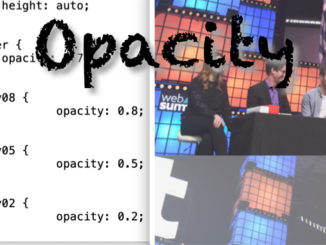
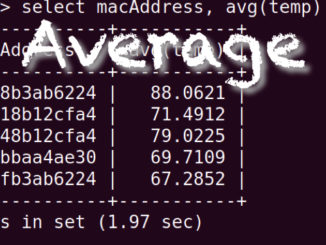
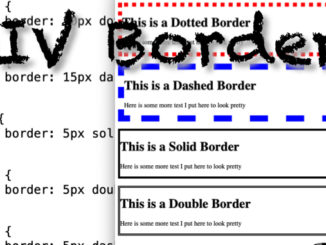
Be the first to comment