You can use Tag Elements with CSS Classes to create text with similar styling.
classTagStyle.css
.prettyText {
color: orange;
font-family: arial;
}
h1.prettyText {
background-color: grey;
}
h2.prettyText {
font-style: italic;
}
p.prettyText {
text-decoration: underline;
}classTag.html
<html>
<head>
<link rel="stylesheet" href="classTagStyle.css" />
</head>
<body>
<h1 class="prettyText">This is an H1</h1>
<h2 class="prettyText">This is an H2</h2>
<p class="prettyText"> Finally this is using a P tag</p>
<h3 class="prettyText">This prettyText H3 without additional format</h3>
<h3> This H3 has default formatting</h3>
</body>
</html>
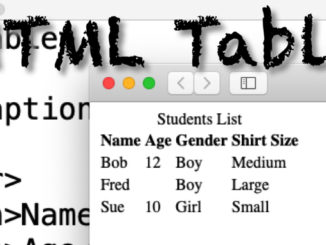
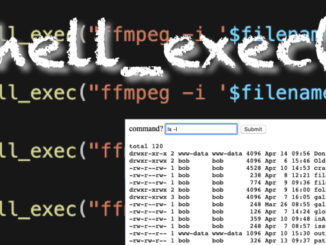

Be the first to comment