You can use DIV tags and Borders to group text together in your web page and do things such as create coupons.
borderStyle.css
.dotted {
border: 10px dotted red;
}
.dashed {
border: 15px dashed blue;
}
.solid {
border: 5px solid black;
}
.double {
border: 5px double black;
}
.coupon {
border: 5px dashed black;
border-radius: 40px;
background-color: grey;
width: 300px;
height: 200px;
margin: auto;
}divBorder.html
<html>
<head>
<link rel="stylesheet" href="borderStyle.css" />
</head>
<body>
<div class ="dotted">
<H1>This is a Dotted Border</h1>
<p> Here is some more test I put here to look pretty</p>
</div>
<br>
<div class ="dashed">
<H1>This is a Dashed Border</h1>
<p> Here is some more test I put here to look pretty</p>
</div>
<br>
<div class ="solid">
<H1>This is a Solid Border</h1>
<p> Here is some more test I put here to look pretty</p>
</div>
<br>
<div class ="double">
<H1>This is a Double Border</h1>
<p> Here is some more test I put here to look pretty</p>
</div>
<br>
<div class ="coupon">
<H1>This is a COUPON</h1>
<p> You can use DIV and Borders to create COUPONS!!!</p>
</div>
</body>
</html>

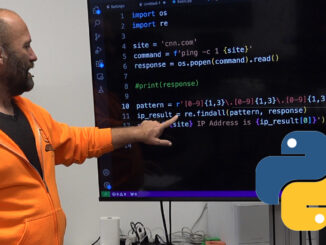

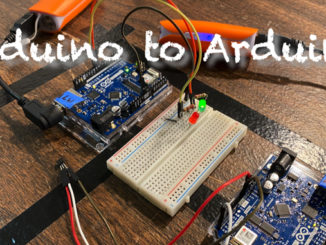
Be the first to comment