This class shows you how to strip out characters from strings to prevent injection attacks, and to format the text so that yo can store clean data.
- 00:00 Intro
- 03:35 lower(), upper(), title()
- 05:20 replace()
- 07:37 strip(), lstrip(), rstrip()
- 13:04 html.escape()
- 19:43 Final Thoughts
sanitize-case.py
name = 'BoB'
print(name)
name = name.lower()
print(name)
name = name.upper()
print(name)
name = name.title()
print(name)sanitize-replace.py
name = '"Bob"'
print(name)
name = name.replace('"', '---')
print(name)sanitize-strip.py
name = ' bob '
print(f'----{name}----')
name = name.strip()
print(f'----{name}----')
user_name = '<h1>bob</h1>'
print(user_name)
user_name = user_name.strip('<>')
print(user_name)
user_name = user_name.lstrip('h1')
print(user_name)
user_name = user_name.rstrip('h1')
print(user_name)html-escape.py
import html
user_message = '<h1>Hello World!!!</h1><a href="http://cnn.com">Click ME</a>'
with open('sanitize.html', 'w') as file:
file.write(user_message)
file.write('<hr>')
sanitized_message = html.escape(user_message)
with open('sanitize.html', 'a') as file:
file.write(sanitized_message)
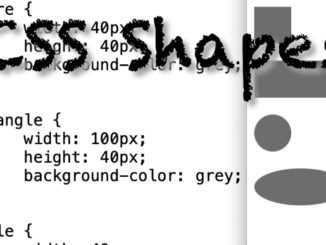
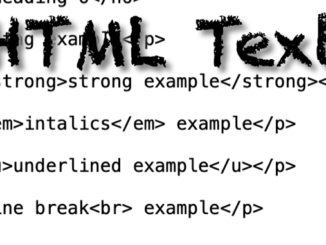
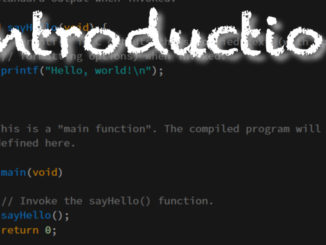
Be the first to comment