Designing Cloud Infrastructure is fundamentally different that standard Client/ Server infrastructure. You think of Services as separate from the Servers, and design hardware so that entire Servers can be destroyed without effecting the Services offered.
Service Oriented Architecture
- Service oriented Architecture is a way to design infrastructure based on services that clients need installed of simply focusing on specific Servers. So instead of focusing on building an Exchange Server you would plan for Email Services that offer the features you need.
- Services can be provided by Servers or by public services for anything from Messaging to DNS, and Network Routing
Public
- When provisioning Public Cloud Services you need to think about what components of the “stack” you need.
- Stack refers to all of the services required to provide service to end users. So to deploy a WordPress server the Stack would consist of Linux, Apache, PHP, WordPress.
- When buying public cloud services think about not just your current requirements, but also future requirements. Migrations of any type are always a pain and fraught with issues.
- AWS – Is a good solution of your stack does not require significant Microsoft Resources.
- MS Azure – Is a good solution if you need Active Directory and other Microsoft services in your stack.
- Digital Ocean – and other cloud providers can be good for small cloud deployments that do not need extensive additional services.
Private
- Private clouds are services provided by systems that you own and control.
- When buying solutions make sure you understand how they work with other products and services.
- Cost for cloud projects may be effected by licensing offered by vendors. (“Windows Server Standard Edition license includes permission for two OSEs or VMs”) https://www.microsoft.com/en-us/cloud-platform/windows-server-pricing
Hybrid
- Hybrid Cloud is simply building an infrastructure that logically connects Public Cloud Services with your Local Cloud
- DRaaS – Disaster Recovery as a Service allows you to spin up backed up Virtual Servers on Service Providers infrastructure in the event your physical infrastructure is taken offline or destroyed by events such as wild fires or floods.
- Migrations – When moving servers physically you can spin up Virtual Machines on the Azure cloud so that services re not interrupted while moving equipment, and if equipment is damaged you have the ability to repair it while end users are still able to work.
- Increased Load – If you expect a server to have a massive, but temporary load increase you could move it to a Public Cloud during the period and then bring it back to your Local Cloud when finished.
- Temporary Services – You can build serves for specific tasks and then drop them when finished.


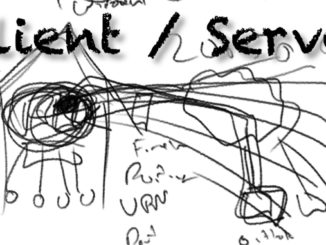
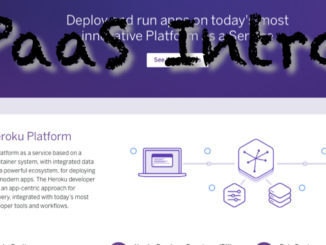
At around 33 mins: https://en.wikipedia.org/wiki/Virtual_Iron