Jpegoptim allows you to compress/optimize image files from the command line in linux.
WARNING: by default Jpegoptim modifies the source file
- JpegOptim: https://www.mankier.com/1/jpegoptim
Install Jpegoptim on Ubuntu
sudo apt-get install jpegoptimResize Image (overwrites source)
jpegoptim --size=50k image.jpgSaves Converted Image into Different Folder
jpegoptim --size=50k --dest=outputFolder image.jpgOverwrites Files on Output Folder
jpegoptim --size=100k --dest=outputFolder -o image.jpgResize Multiple Images at Once
jpegoptim --size=50k image1.jpg image2.jpg image3.jpg
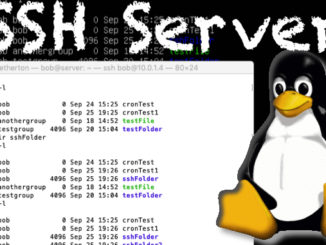
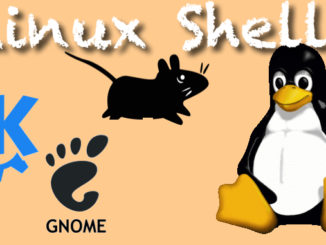
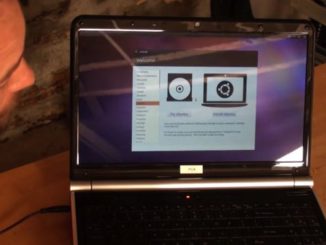
Be the first to comment