MySQL has its own user accounts and security policies. Remember that most times “hackers” are only able to compromise a database using the privileges assigned to the compromised account.
- CREATE USER ‘user’@’localhost’ IDENTIFIED BY ‘password’; – Create user with Password
- DROP USER ‘user’@’localhost’ – Delete user
- GRANT ‘permission’ on DATABASE.TABLE to ‘user@localhost’; – Grant privileges to user account
- GRANT ALL PRIVILEGES ON *.* TO ‘user’@’localhost’; – Gives all permissions to ALL tables on ALL databases to user
- GRANT ALL PRIVILEGES ON *.* TO ‘user’@’localhost’ WITH GRANT OPTION; – “with grant option” gives ability for account to give privileges to other accounts.
- GRANT ‘permission'(column1,column2) on DATABASE.TABLE to user@localhost; – Grants privilege to columns in a table.
- show grants; – shows privilege of current user
- show grant for user; shows privilege for a specific user
- select user, host from mysql.user; – display users and hosts for MySQL Server
- REVOKE ‘privilege’ on DATABASE.TABLE FROM user@localhost;
- mysql -u username -p – Login to MySQL from Linux
Privileges:
- ALL PRIVILEGES – grants all privileges to the MySQL user
- CREATE – allows the user to create databases and tables
- DROP – allows the user to drop databases and tables
- DELETE – allows the user to delete rows from specific MySQL table
- INSERT – allows the user to insert rows into specific MySQL table
- SELECT – allows the user to read the database
- UPDATE – allows the user to update table rows
Full list of Privileges: https://dev.mysql.com/doc/refman/8.0/en/privileges-provided.html

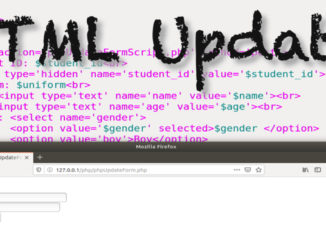
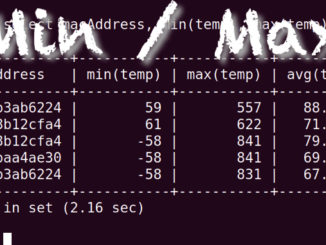
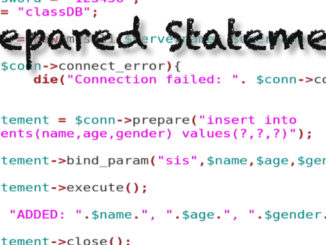
Eli- for a web application, is using stored procedures — where the user role has GRANT EXECUTE privileges for the specific SP and nothing else — a better database security option than giving the user only SELECT privileges to specific tables/columns?
Thanks,
Chris