Databases contain the records that are required for most advanced applications to run. Databases themselves only store data, and you need to create a front end and intelligence for users to be able to interact with it.
- Finished product are created by having a database, a Frontend Application, and the intelligence created in a programming language for how data should be written to, and read from the database.
- Databases only offer data storage. Unlike MS Access most databases do not offer an easy way to interact with data.
- Database Software – There are numerous database products available from ServerBbased to Cloud Services.
- Database – is the highest level in a Database
- Tables – Are containers for “like” information. Such as information about Parts, or Users
- Columns/ Fields – within Tables these are the individual types of information such as First Name, Last Name, Address.
- Primary Keys – EVERY record needs to be unique within a Table. To make sure this happens you have a Primary Key such as a UserID, or PartID that is absolutely unique within the Table.
- Rows/ Records – Rows are the individual Records stored with a Table.
- Schema – Is the Column names within Tables. These are set by the Database Administrator and the Database cannot store Data that has not been anticipated by the Schema.
- Relational Databases – have the Tables related to each other by Keys. So an Order Record would include the CustomerID, the PartID, and then any additional information.
- Clusters – databases servers are setup in clusters so that if one fails the service is still available. They copy information to each other through a Replication Strategy.
- Database Servers can be Read/Write, Read, and just Write. This allows administrators to deploy servers to perform best for what is required and for security.

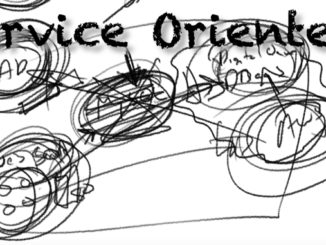
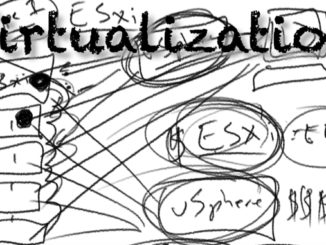
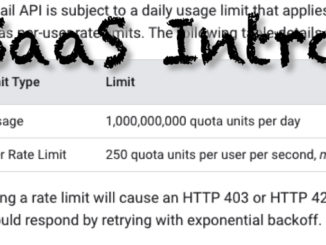
Be the first to comment