Renaming, moving, copying, and deleting files in Linux command line is easy. Renaming files uses the same command as move. As an administrator if you do not own the files you are interacting with you may have to add sudo to the beginning of the command to give yourself the required privileges.
Rename Files
- mv file file2 – to rename a file use mv command followed by original file name, space and then new file name
Move Files
- mv file folder/file – to move files use mv command followed by original file name, space and then new location and file name. BE CAREFUL because you can move AND rename a file at the same time.
Copy Files
- cp file file.bak – to copy a file use the cp command followed by the original file, space and name of copy.
Delete Files
- rm file – to delete a file use rm followed by file name
- rm file file.bak – to delete multiple files use rm followed by file name separated by spaces.
- Note: you can use wild cards for the remove command to delete multiple file. Such as rm *.bak . BE VERY CAREFUL WITH THIS!

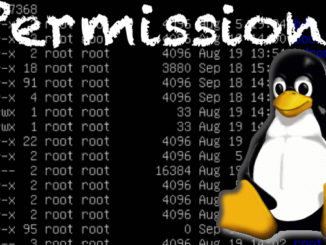
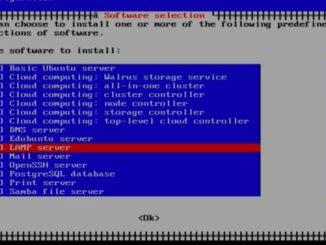
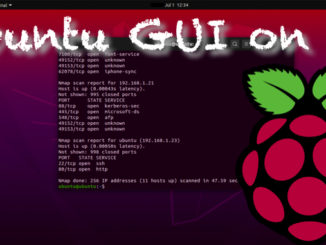
Be the first to comment