UFW is a simple firewall application that is included with Ubuntu nd can be installed on other distributions of Linux.
Note: For the demonstrations to work you may need to change settings or hardware configurations within your virtualization software. I had to connect my host machine to a hard word connection for Rules for specific IP Addresses to work.
- sudo ufw status – shows current status of ufw
- sudo ufw enable – Enables ufw firewall
- By default ALL incoming traffic is blocked
- sudo ufw disable – Disables ufw
- sudo ufw status verbose – Shows all Rules currently configured for ufw
- sudo ufw allow 21 – Allows specific port
- sudo ufw allow ssh – Allows ports for a specific service
- sudo ufw status numbered – Shows rules in numbered order so that you can delete specific rules
- sudo ufw delete 1 – Deletes rule based on number
- sudo ufw allow from 192.168.1.2 – Allows traffic from a specific IP address to all ports
- sudo ufw allow from 192.168.1.0/24 – Allows traffic from a subnet to all ports
- sudo ufw allow from 192.168.1.2 to any port 22 – Allows traffic from a specific IP address to a specific port
- sudo ufw allow from 192.168.1.0/24 to any port 22 – Allows traffic from a subnet to a specific port
- sudo ufw reset – Deletes all rules and disables ufw

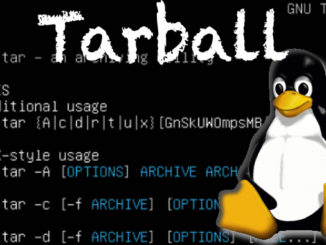

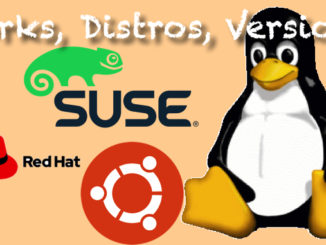
Be the first to comment