This class shows you how to use Python to interact with the ChatGPT API and create your own AI powered apps.
- 00:00 Intro
- 03:12 First Demo of Python and ChatGPT API
- 06:33 What is ChatGPT API
- 15:19 ChatGPT API Pricing
- 21:16 Getting the API Key
- 32:11 Code Samples
- 33:35 Python ChatGPT Code for Non Streamed
- 42:40 Python ChatGPT Script for Streamed Response
- 47:01 Autoblog with ChatGPT Demonstration
- 57:05 Final Thoughts
openai-streamed.py
import openai
openai.api_key = 'APIKEY'
completion = openai.ChatCompletion.create(
model="gpt-3.5-turbo",
messages=[
{"role": "system", "content": "You are a helpful assistant."},
{"role": "user", "content": "how many chuck can a wood chuck chuck if a woodchuck could chuck would!"}
],
stream=True
)
for chunk in completion:
print(chunk.choices[0].delta.content)openai-nonstreamed.py
import openai
openai.api_key = 'APIKEY'
completion = openai.ChatCompletion.create(
model="gpt-3.5-turbo",
messages=[
{"role": "system", "content": "You are a helpful assistant."},
{"role": "user", "content": "what is the radius of jupiter"}
]
)
print(completion.choices[0].message.content)
print(completion)openai-autoblog.py
import openai
openai.api_key = 'APIKEY'
title = ['Why Fish Run', 'Why Cats Fly', 'Why Bats Swim']
file = open('autoblog.html', 'a+')
for x in title:
completion = openai.ChatCompletion.create(
model="gpt-3.5-turbo",
messages=[
{"role": "system", "content": "You are a journalist."},
{"role": "system", "content": "Write a 250 word blog post."},
{"role": "user", "content": x }
]
)
print(x)
print(completion.choices[0].message.content)
reply = completion.choices[0].message.content
#Format returned text with HTML <p> tags
reply = reply.split('\n')
post =''
for y in reply:
post = f'{post} <p>{y}</p>'
file.write(f'<h1>{x}</h1>{post}')
file.close()
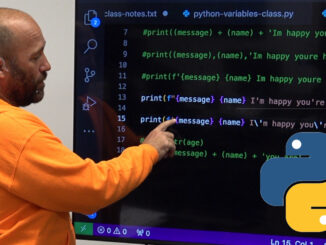
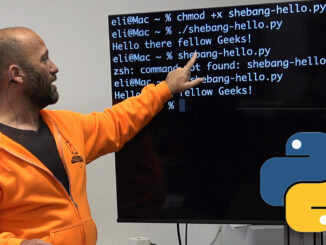
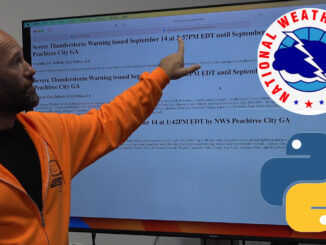
Be the first to comment