- 00:00 Intro
- 00:53 Why National Weather Service API matters
- 08:28 National Weather Service API Basic Information
- 14:42 Getting Weather Alerts with State and parsing JSON Response
- 21:30 Weather data with Lat and Lon from GeoIP API
- 31:42 Final Thoughts
1-state.py
This code retrieves alerts about a state and then prints them to the screen.
Using the JSON module you can format the JSON response into a “pretty” format so that its easier to understand when printed to the screen.
import requests
import json
state = "FL"
response = requests.get(f'https://api.weather.gov/alerts/active?area={state}').json()
#print(response)
#response_pretty = json.dumps(response, indent=2)
#print(response_pretty)
for x in response['features']:
print(x['properties']['areaDesc'])
print(x['properties']['headline'])
print(x['properties']['description'])
print('\n******\n')2-lat-lon.py
This script finds you latitude and longitude based on your external IP Address, and then writes weather alerts to an alert.html file as a web page.
import requests
ip_address = requests.get('http://api.ipify.org').text
print(ip_address)
geo_data = requests.get(f'http://ip-api.com/json/{ip_address}').json()
print(geo_data)
lat = geo_data['lat']
lon = geo_data['lon']
print(lat)
print(lon)
response = requests.get(f'https://api.weather.gov/alerts?point={lat},{lon}').json()
print(f"Alerts: {len(response['features'])}")
file = open('alert.html', 'w')
for x in response['features']:
file.write(f"<h1>{x['properties']['headline']}</h1>")
file.write(f"<h3>{x['properties']['areaDesc']}</h3>")
file.write(f"<p>{x['properties']['description']}</p>")
file.close()
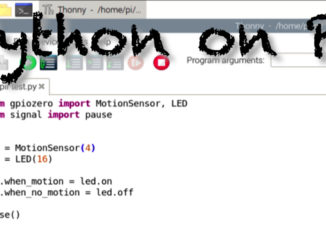
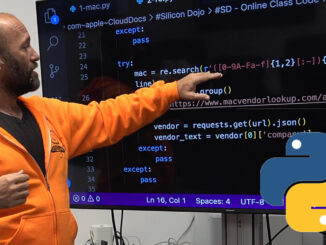

Be the first to comment