I2C Control Boards allow you to connect an LCD Display to your Arduino using only 4 wires.
Note: I2C is an Addressable Communication Protocol. 0x27 should be the default address of the display. If this does not work you will have to find the address by running a sketch designed to find I2C address on an Arduino: https://playground.arduino.cc/Main/I2cScanner/
Links:
- New Liquid Crystal Library – https://bitbucket.org/fmalpartida/new-liquidcrystal/wiki/Home
- Liquid Crystal I2C Library – https://www.arduinolibraries.info/libraries/liquid-crystal-i2-c
Functional Parts in the Project:
- Arduino Uno – https://store.arduino.cc/usa/arduino-uno-rev3
- 20 x 4 I2C LCD Screen – https://amzn.to/2JVuKzn
- 560 Piece Jumper Wire Kit – https://amzn.to/2MsCLjL
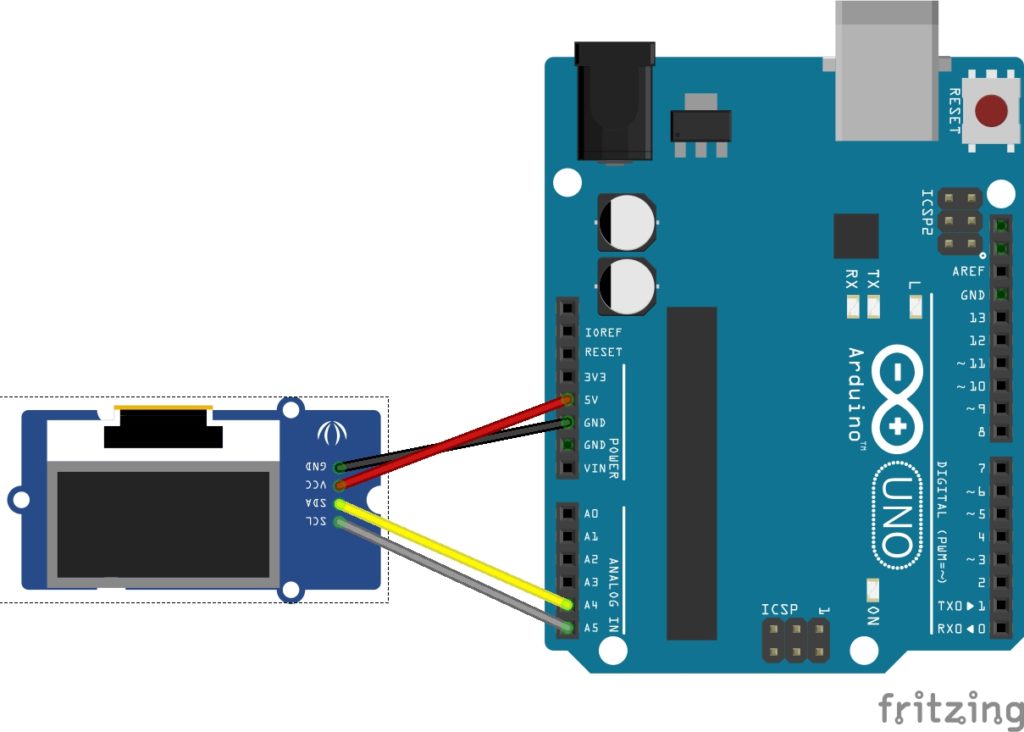
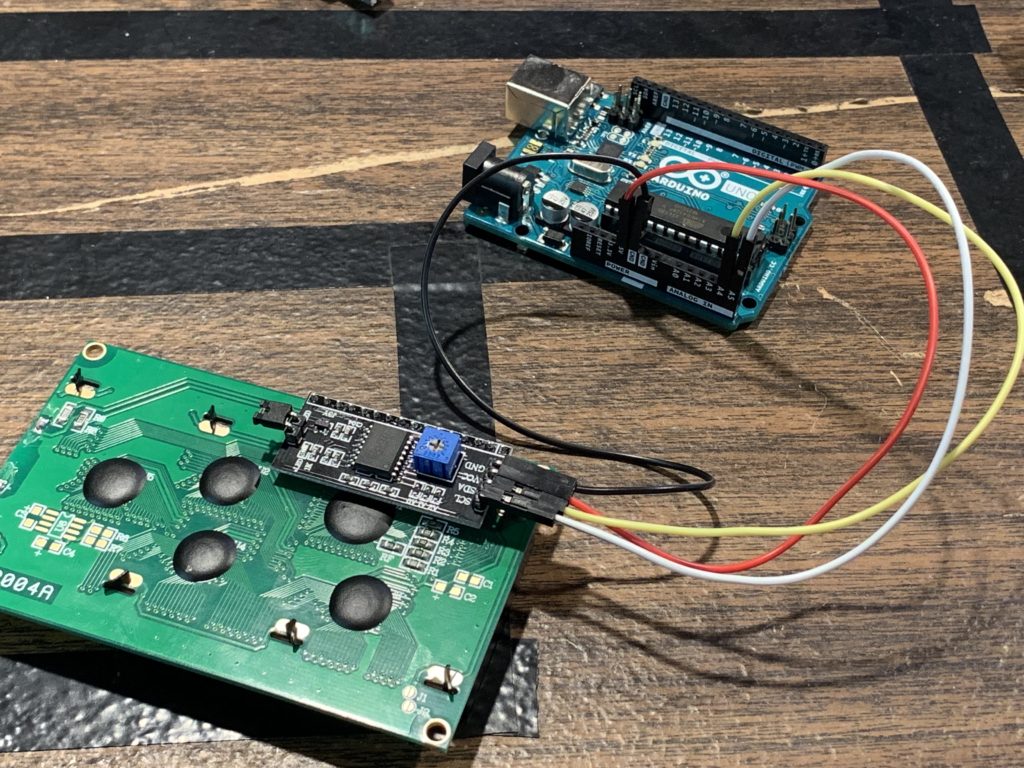
#include <Wire.h>
#include <LCD.h>
#include <LiquidCrystal_I2C.h>
LiquidCrystal_I2C lcd(0x27,2,1,0,4,5,6,7);
void setup()
{
lcd.begin(20,4);
lcd.setBacklightPin(3,POSITIVE);
lcd.setBacklight(HIGH);
lcd.setCursor(0,0);
lcd.print("Hello, World!");
lcd.setCursor(0,1);
lcd.print("This is:");
lcd.setCursor(0,2);
lcd.print("An I2C Display");
lcd.setCursor(4,3);
lcd.print("Kinda Cool...");
}
void loop()
{
}

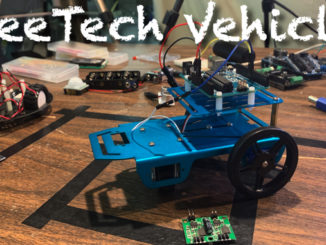

Be the first to comment