Installing an Operating System on a Raspbery Pi is easy, but very different than installing an OS on a standard PC. You download the Imager software from Raspberry Pi, and then you image your Micro SD Card using that software. The Imager software comes with a few distros of Linux such as Raspberry Pi OS, and Ubuntu included. If you want a different distro you can download additional .img files from the vendors and use the Imager Software to install them.
Generally you should have a Micro SD card that is at least 8GB in size.
Raspberry Pi Imager – https://www.raspberrypi.org/downloads/

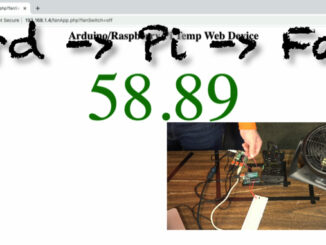

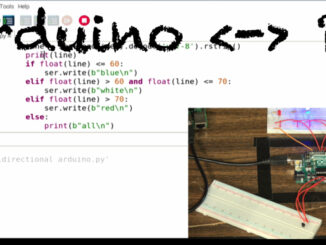
Be the first to comment