This uses an Arduino Uno with Wifi and a 20×4 I2C LCD Screen. Plug the LCD into the SCL and SDA ports, NOT into A$ and A5.
Make sure to install the Liquid Crystal Library and the Liquid Crystal I2C library written by Frank de Brabander.
#include <SPI.h>
#include <WiFiNINA.h>
#include <Wire.h>
#include <LCD.h>
#include <LiquidCrystal_I2C.h>
LiquidCrystal_I2C lcd(0x27,2,1,0,4,5,6,7);
String networkName;
void setup() {
Serial.begin(9600);
lcd.begin(20,4);
lcd.setBacklightPin(3,POSITIVE);
lcd.setBacklight(HIGH);
lcd.setCursor(0,0);
lcd.print("Network Scanner");
lcd.setCursor(0,1);
lcd.print("by");
lcd.setCursor(0,2);
lcd.print("Eli the Computer Guy");
lcd.setCursor(0,3);
lcd.print("April 2020");
}
void loop() {
Serial.println("Scanning available networks...");
listNetworks();
delay(10000);
}
void listNetworks() {
// scan for nearby networks:
Serial.println("** Scan Networks **");
int numSsid = WiFi.scanNetworks();
if (numSsid == -1) {
Serial.println("Couldn't get a wifi connection");
while (true);
}
// print the list of networks seen:
Serial.print("number of available networks:");
Serial.println(numSsid);
lcd.clear();
lcd.setCursor(0,0);
lcd.print("Networks: ");
lcd.print(numSsid);
delay(2000);
lcd.clear();
// print the network number and name for each network found:
for (int thisNet = 0; thisNet < numSsid; thisNet++) {
Serial.print(thisNet);
Serial.print(") ");
Serial.print(WiFi.SSID(thisNet));
Serial.print("\tSignal: ");
Serial.print(WiFi.RSSI(thisNet));
Serial.print(" dBm");
lcd.setCursor(0, thisNet);
networkName = WiFi.SSID(thisNet);
networkName.remove(16);
lcd.print(networkName);
lcd.setCursor(17, thisNet);
lcd.print(WiFi.RSSI(thisNet));
}
}
Be the first to comment