You can use the tool belenaEtcher to create a bootable installation flash drive for Ubuntu.
Related Articles
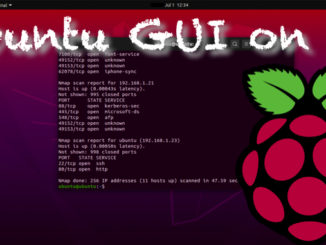
*NEW
Raspberry Pi – Install Ubuntu Desktop
The standard Ubuntu Desktop works well on a Raspberry Pi 4 with 4GB of RAM. To get the Desktop Environment simply install the Ubuntu Server and then install the Ubuntu-Desktop on to it. Prerequisite Classes: […]
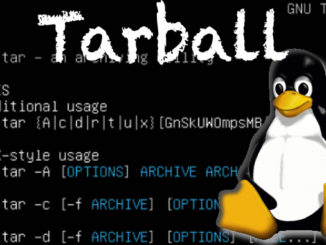
Linux - Introduction
Linux – Tarballs, Archive and Compress Folders (tar)
Tarballs are Compressed Archive Files of Folders that are useful when moving folders and making sure all contents stay intact. In the name tarball “tar” stands for the archiving, and “ball” stands for the compression. […]
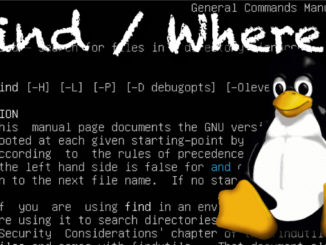
Linux - Introduction
Linux – Find Files in Linux (find, whereis)
To find files and configurations in Linux you can use the find and whereis commands. Whereis who’s you the folders where data for applications are stored. Find allows you to search for files and folders […]

Be the first to comment