Shared hosting is an easy way to deploy PHP code especially if you are new to technology. To run PHP on your own server you need to be able to build, configure and maintain a server. You may make a mistake with a firewall configuration, and your code will not run. Paying $5 a month for a shared hosting plan allows you to focus on learning PHP.
Related Articles
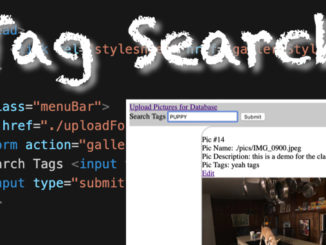
*NEW
PHP Project (Intermediate) – Photo Gallery Search by Tags
In this project we build the ability to search for images based on Tags stored in MySQL. Previous Classes in Series: PHP Project (Simple) – Dynamic Photo Gallery Stream PHP Project (Simple) – Dynamic Photo […]

PHP Programming (NEW)
PHP – What is…
PHP is a Hypertext Preprocessor. This essentially means that PHP dynamically writes web pages for you. So it can query a database and print a report from it, or change CSS and such based on […]
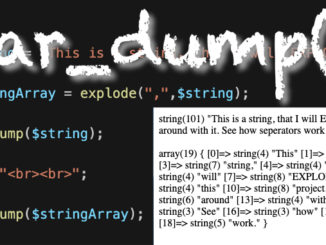
*NEW
PHP – See Variable/Array Values with var_dump()
The var_dump() function allows you to see what a variable’s data type is, and what it’s value is. var_dump() https://www.php.net/manual/en/function.var-dump.php https://www.w3schools.com/php/func_var_var_dump.asp varDump.php
1 Comment
Leave a Reply Cancel reply
You must be logged in to post a comment.

I signed up for shared hosting through hostgator. I had to modify the .htaccess file so that it would recognize my SSL certificate; everything works so long as I type out https://mywebsite.com instead of mywebsite.com. How do I rewrite this file so that I automatically redirect all http requests to https instead? Thanks!
.htaccess file on hostgator:
# Use PHP71
AddHandler application/x-httpd-php71 .php
RewriteEngine On
RewriteCond %{HTTPS} !=on
RewriteRule ^(.*)$ https://mywebsite.com/$1 [R=301,L]