Class Notes:
Model # and Documentation
- Motherboards are “paint by numbers” find the documentation to see what will fit on the board, and what connectors are.
Form Factors
- Motherboards have standard sizes – ATX – Micro ATX – Mini ITX
- Smaller motherboards can fit in larger cases
Integrated Components
- Almost any component can be integrated onto the motherboard.
- Buying a motherboards hard with integrated components can save cost, space and size.
- You can have a single integrated component fail, and yet the rest of the board will be ok (I have added low end graphics cards many times when the integrated graphics failed)
Expansion Slots
- Expansion slots are generally now either PCI or a version of PCIe
- You need to verify the board has the slots you need
Drive Controllers
- Drive controllers connect the storage to the motherboard
- Individual controllers can fail
- If you do not have enough you can add more by adding an expansion card.
RAID
- Generally Motherboard RAID only is for data drives, not the OS drive
CMOS
- CMOS contains the configurations for BIOS or UEFI
- By pulling the CMOS battery many times you can clear the configurations
- BIOS passwords can be cleared by using the jumper on many desktop motherboards
USB and Front Ports
- There are pins on the motherboard to connect the front USB and front buttons.
- DIY boards can be difficult to figure out which connectors go to which pins for the front buttons and lights
Socket
- Sockets hold a single CPU. A single CPU can have numerous cores.
- Sockets can only support the CPU’s they were specifically designed for. A board with an AMD socket cannot support Intel CPU’s, and different types of Intel CPUs require different sockets.
Memory
- The motherboard generally supports only one type of RAM such as DDR4.
- Look at the documentation to wee what speeds of RAM the motherboard can handle
- Multi channel RAM slots are denoted by using the same color for either the slot, or the locking mechanism.
Power
- Different motherboards require different power connectors for additional CPU power. Some only require 4 pins, other require 8.
- Verify the power supply your purchase has the appropriate connectors fro your motherboard and all components


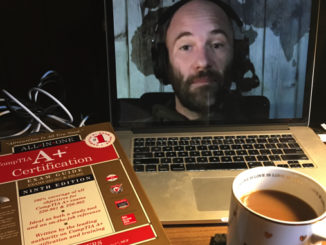

Be the first to comment