Vim is a text editor that is included with Ubuntu that allows you to modify configuration files.
http://manpages.ubuntu.com/manpages/xenial/man1/vim.1.html
To Create a Text File
- Simply type vim filename
- Capitalization matters. test.txt, Test.txt, and TEST.TXT are different files.
- File extension does not matter in Linux CLI, but makes it easier to know what files are.
To Edit Files
- To open a file simply type vim filename
- Type i to enter INSERT mode.
- Hit esc key to exit INSERT mode
- Type :q to exit file if you made no edits
- Type :wq to save and quit
- Type :q! to exit without saving changes
- Protected configuration files will require the sudo command to open and edit: sudo vim group
To Find Words Within Files
- Type / and then the word you are looking for: /bob
- Press ENTER
- Lowercase n searches for text instance down, uppercase N searches for the next instance up

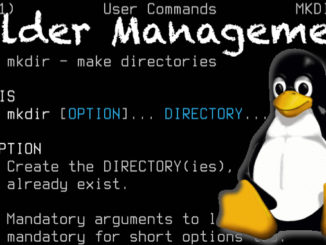
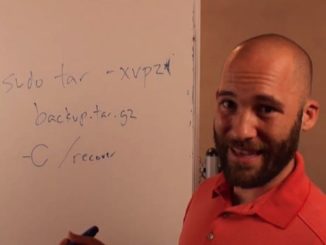

Be the first to comment