Navigating through the folder structure in Linux is easy if you know a few commands. A major issue for many technicians is that Linux cares about capitalization (FOLDER != folder), and using / with the cd command causes Linux to look for the folder in the System Root.
Notes
- Capitalization matters in navigation. “FOLDER” is different than “Folder”. You can have 4 separate folders named: FOLDER, Folder, folder, foldeR.
- when using cd to go into a lower level folder DO NOT use /. If you are in the “home” folder and want to go into the “bob” folder you would type “cd bob” NOT “cd /bob”
Find Where You Are
- The “pwd” command tells you your location in the folder structure
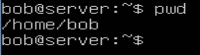
Changing Directories
- The basic command to change directories is “cd”.
- “cd ..” moves you up one folder level.
- “/” represents the system root.
- From the “home” folder you could use “cd” like this:
cd ..
cd bob
cd /
cd /home/bobListing Folder Contents with “ls”
- “ls” lists the contents of a folder
- “ls -l” lists contents of a folder and displays ownership and permissions
- “ls -lh” is the same as “ls -l” but formats the file sizes to be easier to read.
- More info: http://manpages.ubuntu.com/manpages/trusty/man1/ls.1.html
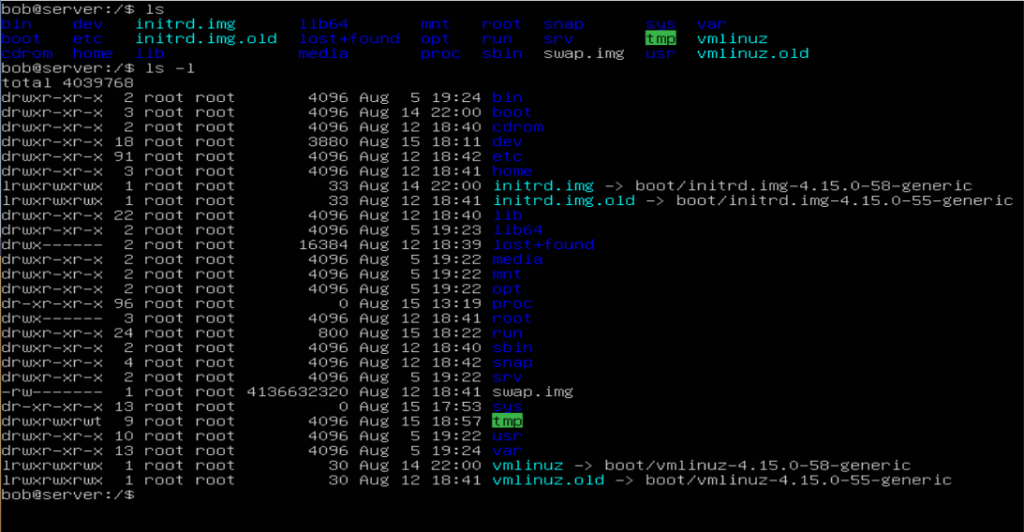

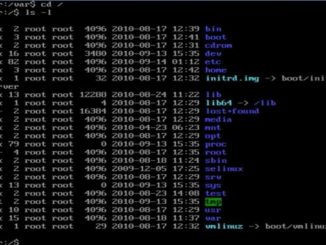
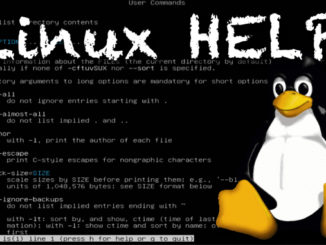
I think you forgot to cut before 01:10 🙂
oooppppsss…. thanks…
yup.