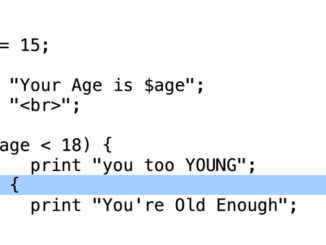
PHP – if else Statements
If Else Statements allow for code to run if a condition is true, but have different code run of a condition is false. <?php $age = 15; print “Your Age is $age”; print “<br>”; […]
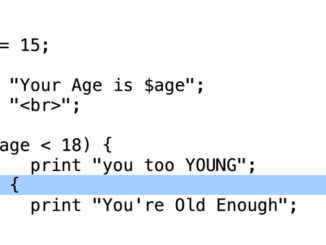
If Else Statements allow for code to run if a condition is true, but have different code run of a condition is false. <?php $age = 15; print “Your Age is $age”; print “<br>”; […]
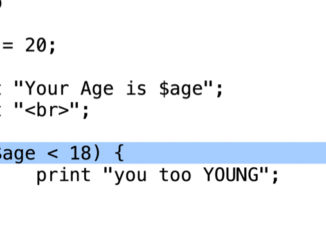
If Statements allow you to trigger code if specific conditions are met. <?php $age = 20; print “Your Age is $age”; print “<br>”; if ($age < 18) { print “you too YOUNG”; } ?>
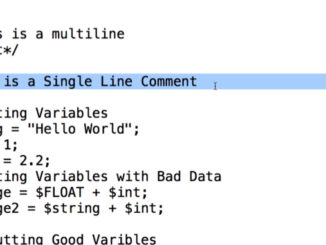
Commenting code allows you to add notations to you script to explain why it was written how it was. You can also use commenting to keep specific code from running during troubleshooting. <?php /* […]
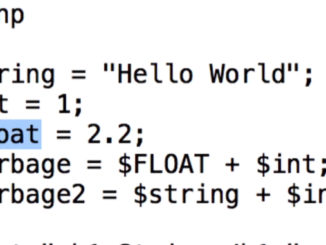
Since Variables in PHP do not need to be declared you can run into issues such as trying to add a String to an Int. You also may have issues if you misspell a variable. […]
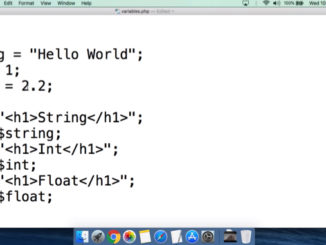
Variables in PHP can be set without needing to be declared. <?php $string = “Hello World”; $int = 1; $float = 2.2; print “<h1>String</h1>”; print $string; print “<h1>Int</h1>”; print $int; print “<h1>Float</h1>”; print $float; […]
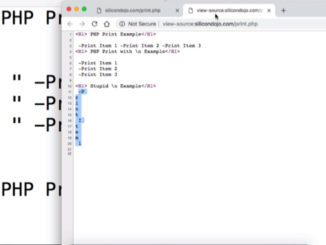
The Print Function in PHP allows you to print text to dynamically create a web page. It’s important to understand that what you see in a web browser is different then what you would see […]
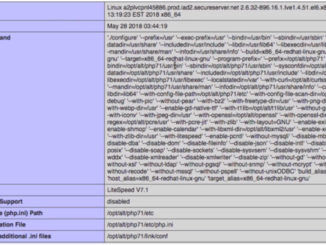
The PHPinfo() function prints out a report of al of the PHP configurations and settings for your server. <?php phpinfo(); ?>
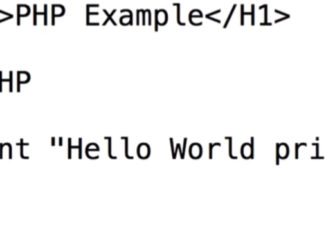
You need to name your PHP files with a .php extension for them to work on your server. Past this you use the PHP Tags to trigger scripts within a web page. <?php print “Hello […]
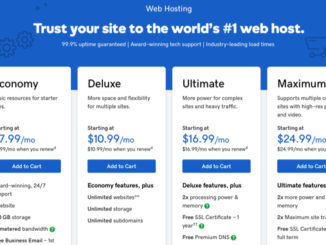
Shared hosting is an easy way to deploy PHP code especially if you are new to technology. To run PHP on your own server you need to be able to build, configure and maintain a […]
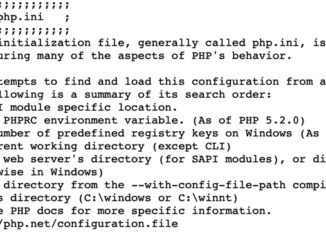
You can use basic ASCII Text editors to write PHP code. You simply need to save the file with the .php extension.
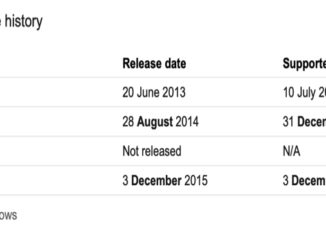
Coding languages like all software has versions. These versions offer improvements, and changes over time. This means that functions that work in some versions do not work in others. So you need to verify which […]
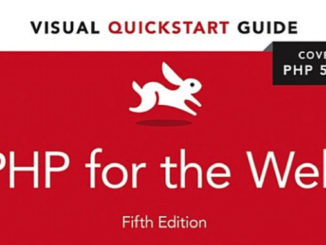
To learn PHP you’ll need a LAMP server of some sort, a text editor, and a good study guide. I highly recommend buying a book because it’s an excellent UI while learning a language.

PHP is great for being able to easily create web apps that work. The problem is that it also easy to create code with major vulnerabilities that is a mess to read and try to […]

Why should you learn PHP when there are two many “better” languages available? It’s easy to learn. You can build practical web apps within a week of starting. Finally a huge number of legacy web […]

PHP is a Hypertext Preprocessor. This essentially means that PHP dynamically writes web pages for you. So it can query a database and print a report from it, or change CSS and such based on […]
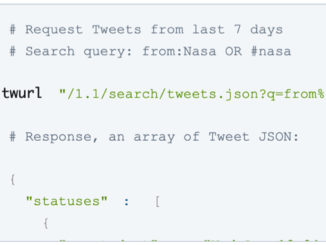
API’s allow external application to connect to and use cloud based services such as Facebook and Dropbox. Platforms create API’s for specific programming languages and use specific procedures to allow access to data and services.
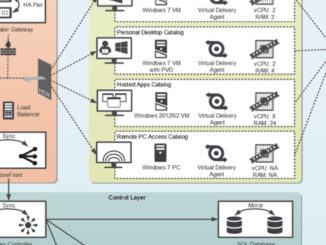
VPS , Virtual Private Servers, are simply virtual servers that are hosted by vendors such as Linode and Digital Ocean.

Colocation Facilities/ Datacenters are places that allow you to rent space for your server infrastructure. You can rent by the Rack or the U. They have redundant power, internet connection and industrial HVAC systems so […]
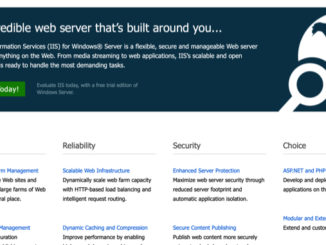
IIS is Microsofts implementation of a web server for Windows. It’s free to use with Windows Server and can even be deployed on a Windows 10 machine. IIS is an easy to use GUI and […]

XAMPP is a package that installs Apache, MariaDB, PHP and Perl onto Windows, Linux or Mac. It is a very simple way to get a web development environment up and running with little knowledge.
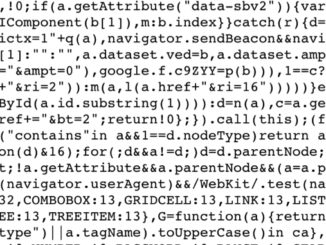
Code needs to be written so that it can be read and understood by other people, not just be functional.
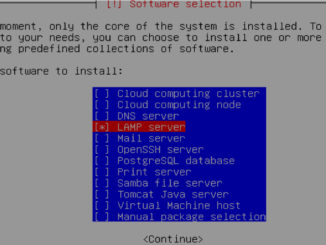
LAMP Servers are the standard build for web servers. LAMP stands for Linux, Apache, MySQL, PHP. This gives you the operating system, http server, database server and PHP scripting language.

A WAMP Server is a Windows, Apache, MySQL, PHP server. You may run a WAMP server instead of a LAMP server if you need to use the Microsoft Stack, or you just have a Windows […]
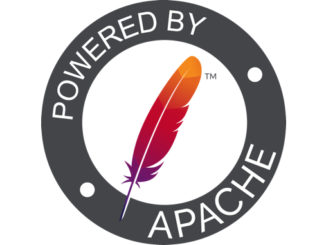
Apache is the go to web server for deploying websites. You can run it on Linux, Windows, Mac, Unix and more. It’s free, and reliable.
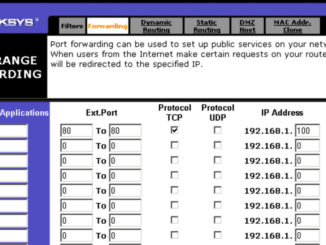
Network protocols use specific ports. When traffic comes from the internet to your network you need to configure where that traffic goes. Port Forwarding allows you to point specific port to specific IP Addresses one […]
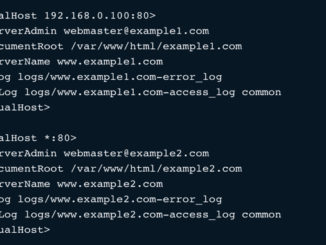
Virtual Hosts are used in Apache to allow a single web server to serve numerous websites. Basically www.FailedNormal.com point to /var/www/FailedNormal, and www.EliTheComputerGuy.com points to /var/www/EliTheComputerGuy.
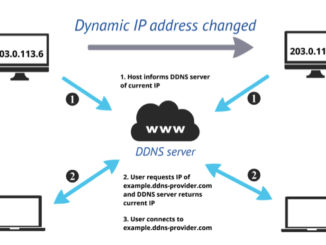
Dynamic DNS allows you to dynamically update your DNS records if you have a Dynamic IP address from your ISP. You install an app on a computer on your network, and it checks your WAN […]
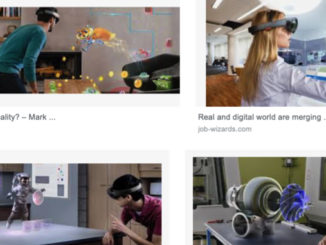
Virtual Reality is great until you trip over the coffee table and have to go to the emergency room. Merged Reality takes your surrounding environment into account for VR experiences. Your coffee table becomes a […]
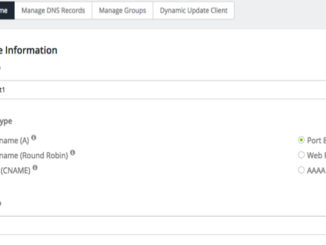
Port 80 Redirect allows you to redirect web traffic to your local server to a port other than port 80. You do this because many ISP’s block port 80 and so you need to use […]
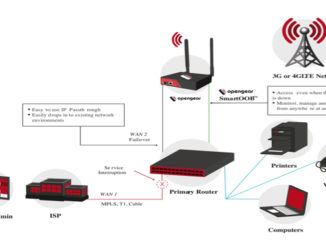
Out of Band Management is the ability to access your network equipment remotely using a network connection other than the main one used by your organization. You can use Out of Band Management equipment to […]

Nameservers are the database servers that store and provide your DNS information for Internet clients. You Domain Registrar sends your DNS configurations to the nameservers. Generally you use the nameservers provided by your ISP, but […]
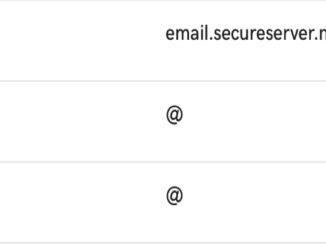
Subdomains are prefixes to domain names that allow administrators to provide different web services to users, but do so using the same namespace so that it is easier to remember. Such as MAIL.failednormal.com, WWW.failednormal.com, VPN.failednormal.com… […]

< A Records in DNS point Subdomains to IP Addresses. So MAIL.domain.com points to 10.1.10.100, and VPN.domain.com points to 10.1.10.101. Generally an A Record is created for @ that points to your web server. Then […]

CNames map subdomains to domain names. You can point MAIL.domain.com to the Gmail portal for your company, or SALES.domain.com to SalesForce.com. This allows you to use an easy to remember naming strategy for users to […]
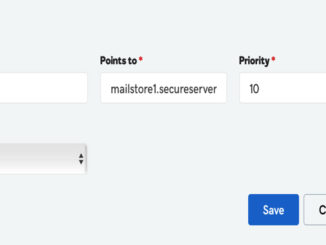
MX Records (Mail Exchange) are DNS records that are used to route email to email servers. You can have numerous MX Records posting to different email servers to prevent loss of email due to downtime. […]
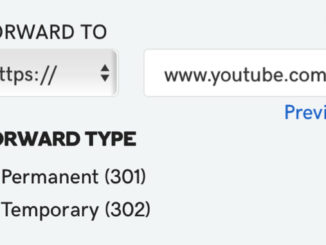
Domain Forwarding allows you to redirect web traffic from your domain name to another URL.

Deplatforming is when people are removed from the platforms that they use for communication. The relevance is expanding as not just Social Networking sites, but also PayPay and GoDaddy have started to proactively remove accounts.
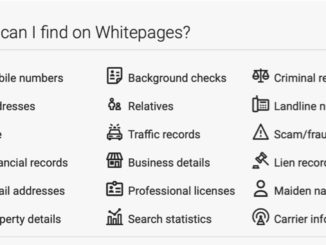
Doxxing is when personal information is released about people online. More than the act of doxxing itself, the more damaging component is the call to actions that accompany doxxing.
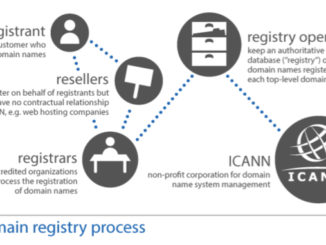
A DNS Registrar is authorized by ICANN to sell domain names. They essentially do the admin work required for the Domain Name System. Registrars have become important because they are private companies and they have […]

The Apple HomePod is Apple’s version of a smart speaker. I purchased one because: I’m already in the Apple ecosystem, I already use Apply Music, and I was looking for a good speaker for my […]

Class Notes: Is Cooling Important? Cooling is most important for servers, gaming systems and any computers that will be running hard for significant amounts of time. CPU’s, GPU’s and other components will automatically turn off […]

Class Notes: Case Types Tower Desktop Rack Mediacenter Case Sizes ATX Micro ATX Mini ITX Cooling Grill size and fan mounts Small Grills can get clogged with dust Hidden Grills can capture hair like a […]

Notes: We talk about SIP Trunking with R Squared Telecom CTO and Cofounder. http://rsquaredtelecom.com/

Class Notes: The 13″ MacBook Pro works great for all tasks other than real time video encoding Purchased so that I can use a Magewell USB Capture Plus.

Class Notes: FiFish P3 comprises a submersible drone, tether, remote control unit and smartphone app Long tethers may become caught in underwater obstructions Visibility even in “clear” water may be less than expected. https://www.qysea.com/product.html

Class Notes: Supports up to 4k 60fps Looks like a webcam to the PC or Mac so you don’t need additional drivers http://www.magewell.com/usb-capture-hdmi-plus

We unbox theFiFish P3 submersible drone from Qysea: http://www.qysea.com/product.html

Class Notes: I purchased a Laptop Stand for when I do Meetup presentations, but this could also be good in server rooms and other areas you support that may not have a place to put […]

Class Notes: Disassembling PCs can be surprisingly frustrating. Think about buying a cheap used PC to test and play with

Class Notes: IO Input/ Output Can be not just a keyboard and monitor, but a temperature sensor and an audible alarm CPU – Processing The “brain” of the computer GPU are processors specific to graphics […]


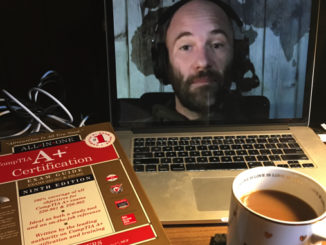
Class Notes: What is the A+ Certification from CompTIA Vendor Neutral Certification for Desktop Support NOT a requirement for MS or Cisco certs What’s the A+ For? Basic PC Maintenance and configuration Desktop Support Jobs […]