This project allows you to create a simple network scanner that is accessible from a web browser on the network.
Essentially with this project we use a Cron Job every 10 minutes to trigger nmap to scan out network and output the results into a text file. We then use a php file to format the text file, add a few things, and present the results for a web browser.
Prerequisites:
- Linux – Cron Jobs for Scheduled Tasks (crontab)
- Linux – Change Permissions and Ownership for Files and Folders (chmod, chown, members, groups)
Install Apache2, PHP and nmap
sudo apt-get install apache2
sudo apt-get install php
sudo apt-get install nmapConfigure Ownership and Permissions (This is a Bad Idea)
sudo chown ubuntu /var/www/html
sudo chmod 777 /var/www/htmlCron Job Configuration
sudo crontab -e
*/10 * * * * nmap 192.168.1.0/24 -oN /var/www/html/nmap.htmlnetwork.php
<?php
echo "Server Timestamp: ";
echo date("h:i:sa");
echo "<pre>";
include("nmap.html");
echo "</pre>";
?>
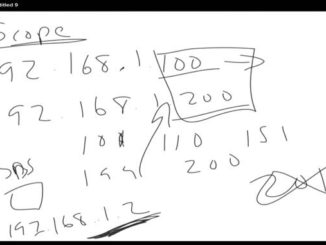

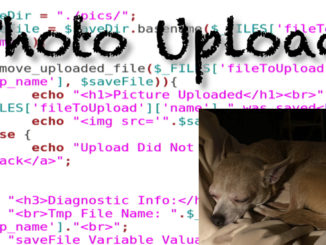
Be the first to comment