SAMBA allows you to use SMB/CIFS to do traditional/ windows type file management over the network. You can access files and folders just like you would on a windows network without needing to install additional client software
Note:
Linux Security is separate from SAMBA. You must give appropriate permissions to files and folder in Linux
Install Samba
sudo apt-get install samba Edit Samba Configuration
sudo nano /etc/samba/smb.confAt End of smb.conf Add
[share]
path = /home/pi/shared
read only = no
public = yes
writable = yes
[webRoot]
path = /var/www/html
read only = no
public = yes
writable = yesChange Linux Permissions for HTML folder
- This example makes the HTML directory completely open for anyone on the network, and is generally a bad idea.
sudo chown pi /var/www/html
sudo chmod 777 /var/www/htmlRestart Samba Service
sudo service smbd restart
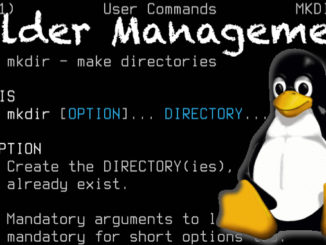

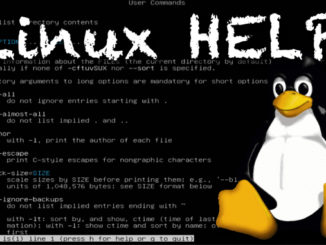
Be the first to comment