This project shows you how to send commands from one Arduino Uno with WiFo to another without needing a server. This is a simple Analog Temperature Sensor Project that Turns on LEDS on the other Arduino.
Functional Parts in the Project:
- Arduino WiFi Rev 2 – https://store.arduino.cc/usa/arduino-uno-wifi-rev2
- 560 Piece Jumper Wire Kit – https://amzn.to/2MsCLjL
- 220 Ohm Resistors – https://amzn.to/2RiiMD9
- LED Kit – https://amzn.to/2Rjhs2N
- Analog Temperature Sensor – https://amzn.to/2Rkkl3k
- Breadboard Kit – https://amzn.to/2Xih5ei
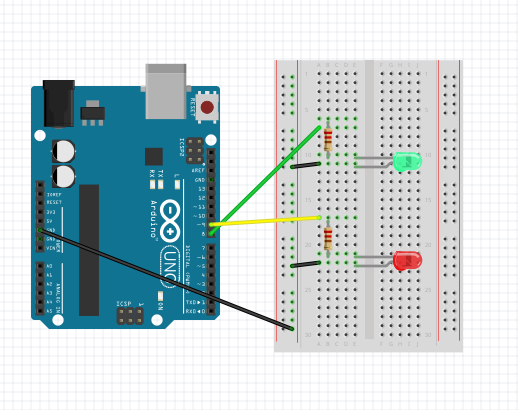
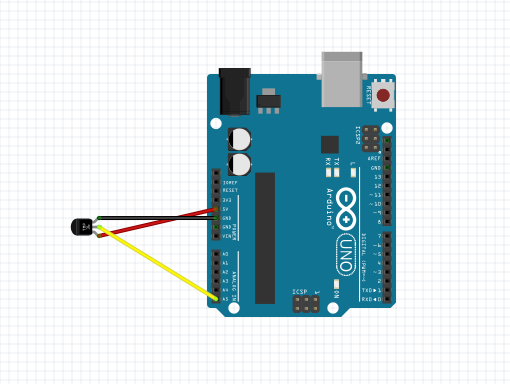

Arduino Sensor Code
- Sensor Devices can get IP’s from DHCP, but need to point to the IP of the Receiver Arduino.
#include <WiFiNINA.h>
#define sensorPin A5
char ssid[] = "Basement";
char pass[] = "0123456789";
int status = WL_IDLE_STATUS;
char server[] = "10.0.1.16";
WiFiClient client;
void setup() {
pinMode(LED_BUILTIN, OUTPUT);
Serial.begin(9600);
while (status != WL_CONNECTED) {
Serial.print("Attempting to connect to Network named: ");
Serial.println(ssid);
status = WiFi.begin(ssid, pass);
delay(10000);
}
digitalWrite(LED_BUILTIN, HIGH);
Serial.print("SSID: ");
Serial.println(WiFi.SSID());
IPAddress ip = WiFi.localIP();
Serial.print("IP Address: ");
Serial.println(ip);
}
void loop() {
int reading = analogRead(sensorPin);
float voltage = reading * 5.0;
voltage /= 1024.0;
float temperatureC = (voltage - 0.5) * 100 ;
float temperatureF = (temperatureC * 9.0 / 5.0) + 32.0;
delay (1000);
Serial.print("Temp F: ");
Serial.println(temperatureF);
//SEND CODE FROM HERE ---
if (temperatureF > 80) {
if (client.connect(server, 80)) {
Serial.println("connected");
client.println("GET /red HTTP/1.0");
client.println();
}
} else if (temperatureF < 80) {
if (client.connect(server, 80)) {
Serial.println("connected");
client.println("GET /green HTTP/1.0");
client.println();
}
} else {
Serial.println("problem");
}
// ---- TO HERE
if (client.connected()) {
client.stop();
}
delay(1000);
}Arduino Receiver Code
- You must statically assign an IP to the Receiver Arduino
#include <WiFiNINA.h>
#define greenLED 8
#define redLED 9
char ssid[] = "Basement";
char pass[] = "0123456789";
IPAddress ip(10, 0, 1, 16);
int status = WL_IDLE_STATUS;
WiFiServer server(80);
String readString;
void setup() {
pinMode(LED_BUILTIN, OUTPUT);
pinMode(greenLED, OUTPUT);
pinMode(redLED, OUTPUT);
Serial.begin(9600);
while (status != WL_CONNECTED) {
Serial.print("Attempting to connect to Network named: ");
Serial.println(ssid);
status = WiFi.begin(ssid, pass);
delay(10000);
}
digitalWrite(LED_BUILTIN, HIGH);
WiFi.config(ip);
server.begin();
Serial.print("SSID: ");
Serial.println(WiFi.SSID());
Serial.print("IP Address: ");
Serial.println(ip);
}
void loop() {
WiFiClient client = server.available();
if (client) {
Serial.println("new client");
while (client.connected())
{
if (client.available())
{
char c = client.read();
if (readString.length() < 100)
{
readString += c;
Serial.write(c);
if (c == '\n') {
//URL PARSE CODE FROM HERE ---
if (readString.indexOf("green") > 0)
{
digitalWrite(greenLED, HIGH);
digitalWrite(redLED, LOW);
delay(1);
} else if (readString.indexOf("red") > 0) {
digitalWrite(greenLED, LOW);
digitalWrite(redLED, HIGH);
delay(1);
} else {
digitalWrite(greenLED, HIGH);
digitalWrite(redLED, HIGH);
Serial.print("PROBLEM: ");
Serial.println(readString);
}
// ------ TO HERE
readString = "";
delay(1);
client.stop();
Serial.println("client disconnected");
}
}
}
}
}
}
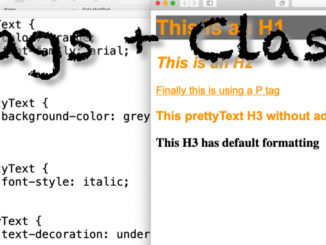
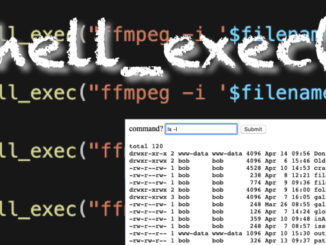

Be the first to comment