The DHT11, 21 and 22 Sensors can be used to determine both temperature and humdity.
Note:
- Make sure to comment/ uncomment the right sensor in setup
Links:
- Adafruit DHT Library – https://github.com/adafruit/DHT-sensor-library
Functional Parts in the Project:
- Arduino Uno – https://store.arduino.cc/usa/arduino-uno-rev3
- DHT11 Sensor – https://amzn.to/3fUOqST
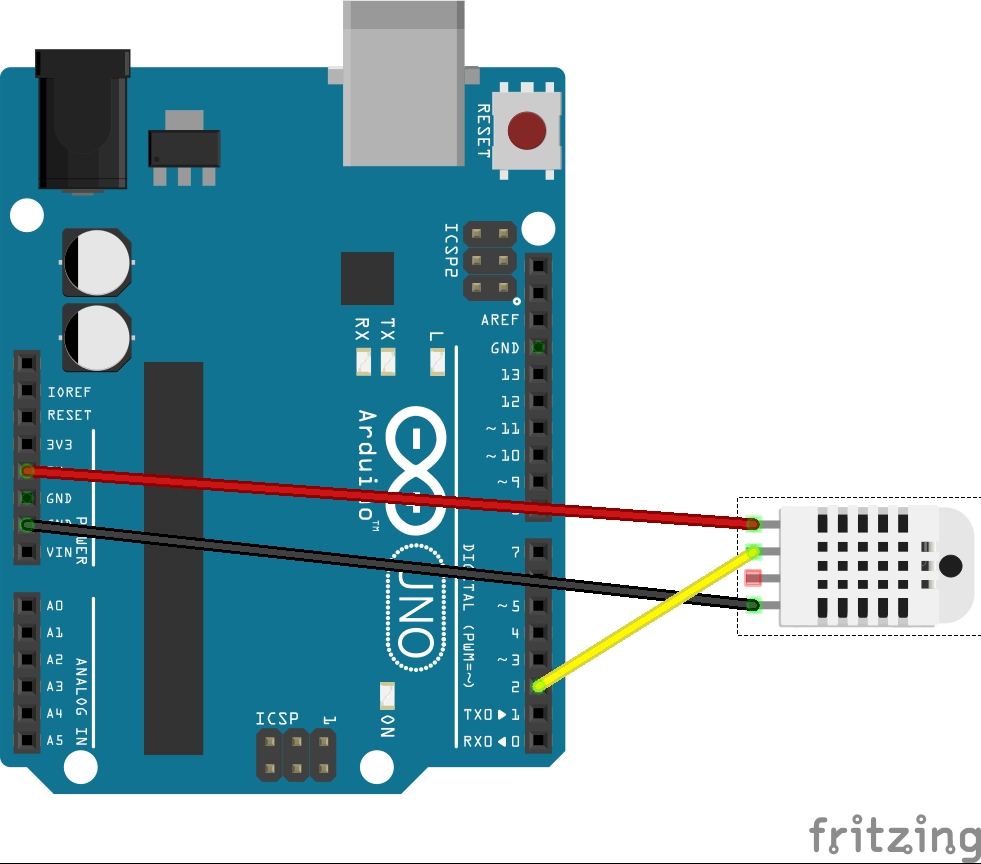

#include <DHT.h>
#define DHTPIN 2
// Uncomment for Version
#define DHTTYPE DHT11 // DHT 11
//#define DHTTYPE DHT22 // DHT 22 (AM2302), AM2321
//#define DHTTYPE DHT21 // DHT 21 (AM2301)
DHT dht(DHTPIN, DHTTYPE);
void setup() {
Serial.begin(9600);
Serial.println("DHTxx test!");
dht.begin();
}
void loop() {
delay(2000);
//Humidity
float h = dht.readHumidity();
//Temp in Celsius
float t = dht.readTemperature();
//Temp in Fahrenheit (isFahrenheit = true)
float f = dht.readTemperature(true);
// Check for Failure
if (isnan(h) || isnan(t) || isnan(f)) {
Serial.println(F("Failed to read from DHT sensor!"));
return;
}
//Heat Index in Farenheit
float hif = dht.computeHeatIndex(f, h);
//Heat Index in Celsius
float hic = dht.computeHeatIndex(t, h, false);
Serial.print("Humidity: ");
Serial.print(h);
Serial.print("% Temperature: ");
Serial.print(t);
Serial.print("°C ");
Serial.print(f);
Serial.print("°F Heat index: ");
Serial.print(hic);
Serial.print("°C ");
Serial.print(hif);
Serial.println("°F");
}
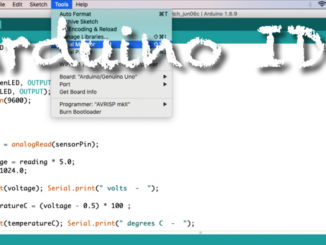
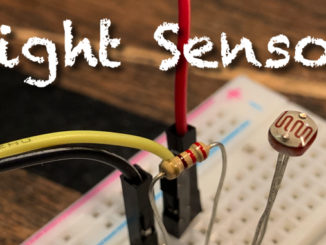
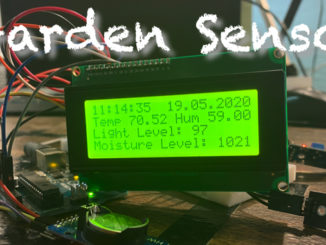
Be the first to comment