The shell_exec() function allows you to send commands to the Command Line using PHP. You can use this for everything from pinging websites, to calling installed apps such as FFMPEG.
shell_exec() also returns the results from the command such as Ping or Traceroute results.
WARNING:
- EVERYONE needs permission to run whatever commands you are using with shell_exec().
- The Return value from shell_exec() will only be provided once the return is complete so if you submit shell_exec(“ping cnn.com”); it will never return because there is no limiter.
- Use the PRE tags around the shell_exec() return so that it is printed in the web browser properly.
shell_exec()
shellExecTest.php
<form action="shellExecTest.php" method="post">
command? <input type="text" name="command">
<input type="submit">
</form>
<?php
$command = $_POST['command'];
echo "<pre>";
echo shell_exec($command);
echo "</pre>";
?>shellExecPing.php
<form action="shellExecPing.php" method="post">
Website? <input type="text" name="website">
<input type="submit">
</form>
<?php
$website = $_POST['website'];
$command = "ping -c 1 ".$website;
echo "Website: ".$command;
echo "<pre>";
echo shell_exec($command);
echo "</pre>";
echo "<h4>If/Else Statement</h4>";
if (shell_exec($command)== TRUE) {
echo "Website UP";
} else {
echo "website DOWN";
}
?>picCompressApp.php
<h1>Pic Resize App</h1>
<form action="picCompressApp.php" method="post" enctype="multipart/form-data">
<input type="file" name="Upload">
<input type="submit">
</form>
<?php
$dir = "./pics/";
$filename = $dir.basename($_FILES['Upload']['name']);
$filenameArray = pathinfo($filename);
$ext = array("jpeg","jpg","gif");
$isGood = 0;
$outputPic50 = $dir."50".basename($_FILES['Upload']['name']);
$outputPic100 = $dir."100".basename($_FILES['Upload']['name']);
$outputPic250 = $dir."250".basename($_FILES['Upload']['name']);
$outputPic500 = $dir."500".basename($_FILES['Upload']['name']);
if (file_exists($filename)) {
echo "The file already exists<br>";
$isGood = 1;
}
if ($_FILES['Upload']['size'] > 500000) {
echo "File is over 500kB in size<br>";
$isGood = 1;
}
if (!in_array($filenameArray['extension'],$ext)) {
echo "File Type is not Allowed (Upload jpeg, jpg,gif)<br>";
$isGood = 1;
}
if ($isGood != 1) {
if (move_uploaded_file($_FILES['Upload']['tmp_name'], $filename)){
echo "<p>File was uploaded --> ".$_FILES['Upload']['name'];
} else {
echo "Upload failed".$_FILES['Upload']['name'];
}
}
shell_exec("ffmpeg -i '$filename' -vf scale=50:-1 '$outputPic50'");
shell_exec("ffmpeg -i '$filename' -vf scale=100:-1 '$outputPic100'");
shell_exec("ffmpeg -i '$filename' -vf scale=250:-1 '$outputPic250'");
shell_exec("ffmpeg -i '$filename' -vf scale=500:-1 '$outputPic500'");
echo "<br><img src=".$outputPic50."><br><br>";
echo "<img src=".$outputPic100."><br><br>";
echo "<img src=".$outputPic250."><br><br>";
echo "<img src=".$outputPic500."><br><br>";
echo "<img src=".$filename.">";
?>
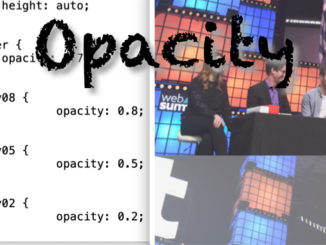
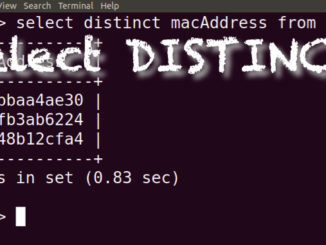
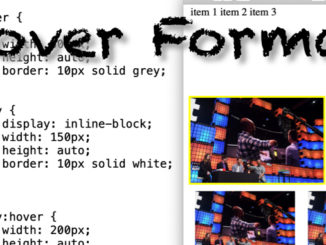
Be the first to comment