FTP allows you to upload, download files and perform basic file and directory tasks. FTP is a technology not a single product so there are numerous pieces of server and client software that can be used.
Networking Considerations
- FTP uses Port 21 by default so security software and hardware has to allow traffic on Port 21.
- If using VirtualBox or other virtualization software you have to make sure Host can communicate with Virtual Machine. In VirtualBox change network settings to “Bridged Adapter”
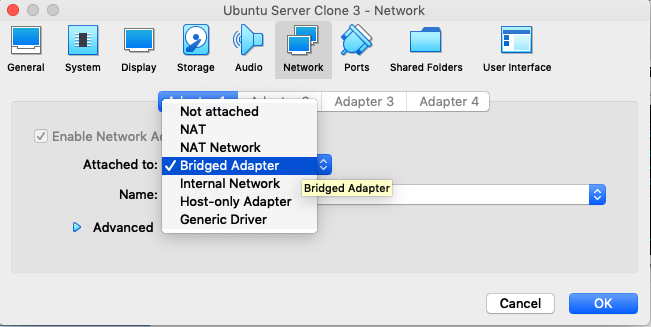
Install vsftpd
- sudo systemctl status vsftpd – Check status of vsftp service or if it is installed
- sudo apt-get install vsftpd – Install vsftpd FTP server
- Base installation of vsftpd allows user accounts to access server with an FTP client and download files.
- sudo vim /etc/vsftpd.conf – Edit vsftpd.conf file to allow write privileges over FTP.
- Remove # from infant of write_enable=YES
- sudo systemctl restart vsftpd – Restart vsftpd to make configuration changes active
Home Directories for Users are configured in /etc/passwd file. This can be modified.
Remember to consider security in regards to permissions and user accounts.
Filezilla: https://filezilla-project.org

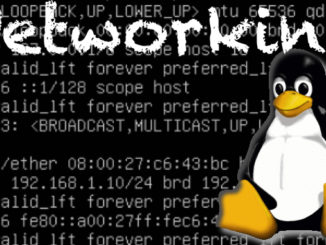
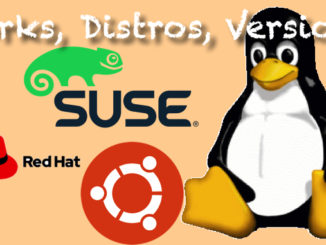
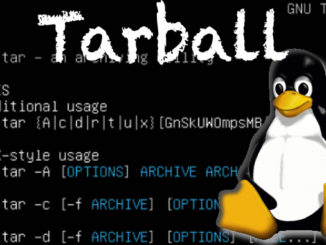
Be the first to comment