This project allows you to build a temperature alert system that will not just tell end users that there is an issue, but what they should do about it.
Functional Parts in the Project:
- Arduino Uno – https://store.arduino.cc/usa/arduino-uno-rev3
- LCD Screen – https://www.adafruit.com/product/1447
- Analog Temperature Sensor – https://amzn.to/2Rkkl3k
- Potentiometer (50K) – https://amzn.to/2N1NH8h
- 220 Ohm Resistors – https://amzn.to/2RiiMD9
- Breadboard Kit – https://amzn.to/2Xih5ei
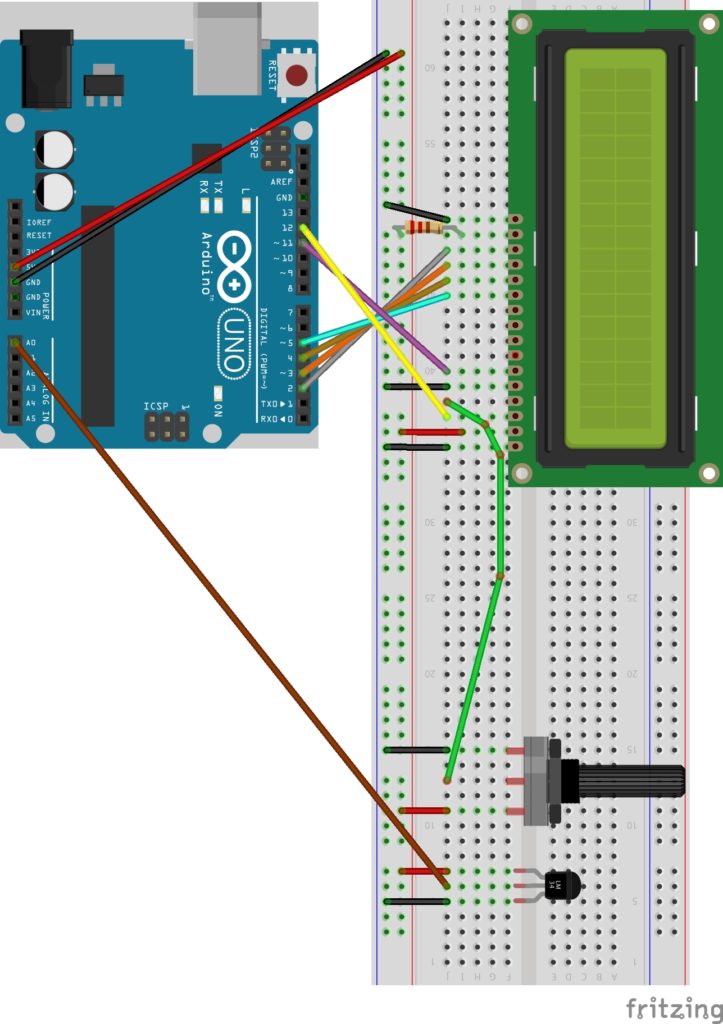
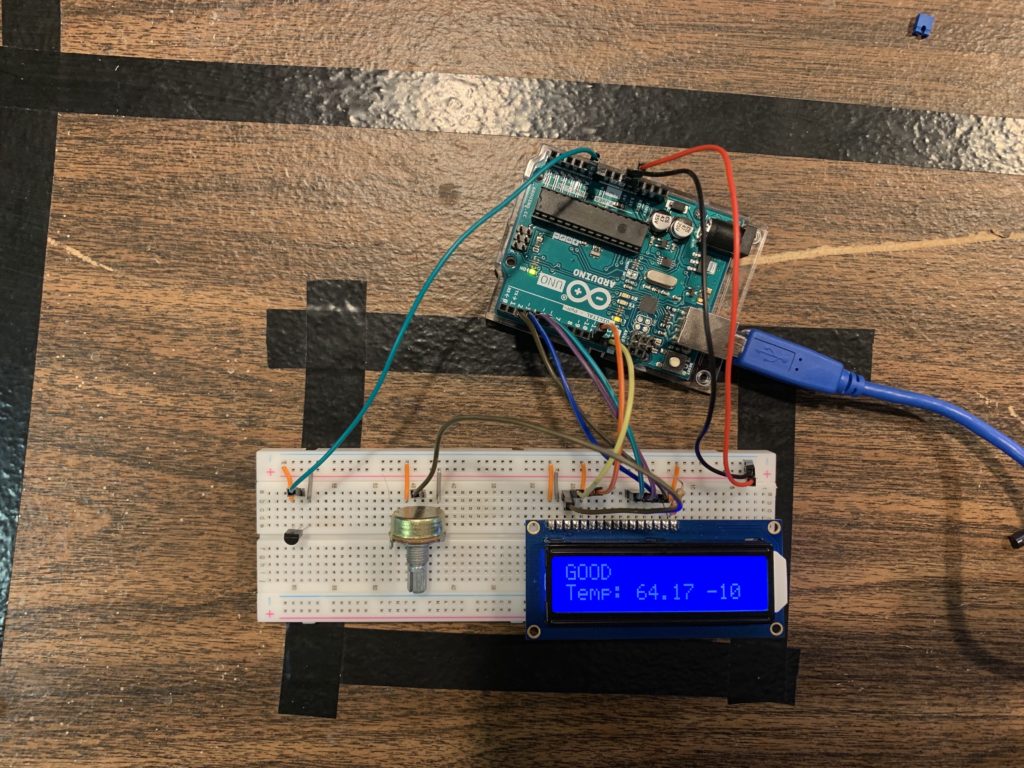
#include <LiquidCrystal.h>
#define sensorPin A0
#define rs 12
#define en 11
#define d4 5
#define d5 4
#define d6 3
#define d7 2
LiquidCrystal lcd(rs, en, d4, d5, d6, d7);
int plusMinus;
void setup() {
lcd.begin(16, 2);
}
void loop() {
int reading = analogRead(sensorPin);
float voltage = reading * 5.0;
voltage /= 1024.0;
float temperatureC = (voltage - 0.5) * 100 ;
float temperatureF = (temperatureC * 9.0 / 5.0) + 32.0;
lcd.clear();
if (temperatureF >= 80) {
plusMinus = temperatureF - 75;
lcd.setCursor(0, 0);
lcd.print("WARNING");
lcd.setCursor(0, 1);
lcd.print("Temp:");
lcd.setCursor(6, 1);
lcd.print(temperatureF);
lcd.setCursor(12, 1);
lcd.print("+");
lcd.setCursor(13, 1);
lcd.print(plusMinus);
delay(2000);
lcd.clear();
lcd.setCursor(0, 0);
lcd.print("CALL - BOB ROSS");
lcd.setCursor(0, 1);
lcd.print("111-222-3333");
delay(2000);
}
else if (temperatureF < 80 && temperatureF >= 75) {
plusMinus = temperatureF - 75;
lcd.setCursor(0, 0);
lcd.print("ALERT");
lcd.setCursor(0, 1);
lcd.print("Temp:");
lcd.setCursor(6, 1);
lcd.print(temperatureF);
lcd.setCursor(12, 1);
lcd.print("+");
lcd.setCursor(13, 1);
lcd.print(plusMinus);
}
else {
plusMinus = 75 - temperatureF;
lcd.setCursor(0, 0);
lcd.print("GOOD");
lcd.setCursor(0, 1);
lcd.print("Temp:");
lcd.setCursor(6, 1);
lcd.print(temperatureF);
lcd.setCursor(12, 1);
lcd.print("-");
lcd.setCursor(13, 1);
lcd.print(plusMinus);
}
delay(2000);
}
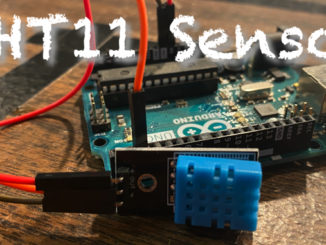
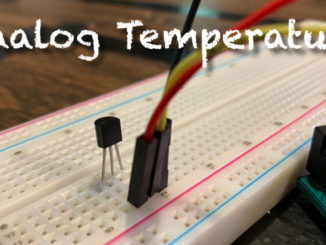
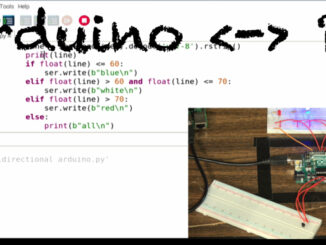
Be the first to comment